TCL TV A71 iqiyi series how to install third-party software through U disk, watch live video, play video game tutorial
Installation process 1 Download the installation file, put it in the U disk/SD card specified folder → 2 Restore with software Open the installation file → 3 Installation is successful
The first step, Baidu search "sex sofa butler", click on the top ranked search results into the sofa network ().


You can also directly download the sofa butler apk installation package by clicking on the right link: http://app.shafa.com/shafa.apk.

Step 2: Create a new file in U disk or SD. Name TVManager. In this file, create a sub file named backup. Put the sofa housekeeper apk in the backup. (If you use the existing SD card of the TV, you can directly find the backup folder. ).
Step 3: Find a TV Guardian or TV Steward, open up and you will find there is a software manager.


Step 4: Click on Software Management to enter “Software Recoveryâ€.

Step 5: Find the sofa butler, click "Install" or "Resume", after a few seconds will prompt the installation is complete and then exit, you can find the just installed sofa housekeeper in the "Application" page or "All Applications".

Some models because the sofa butler will be installed on the U disk or SD card, unplug the U disk or SD card, the sofa butler will disappear, just plug it back into the TV to normal use. Or you can transfer the sofa butler to the TV memory via the TV Guard's transfer function.
Note for installing butler:
1. If you are using the sofa butler to download the application, you will be prompted to “Prohibit the installation of unknown sourcesâ€. Please click “Settings†in the tool box of the sofa butler to start the automatic installation.
If you are unable to install the application after confirming that the automatic installation is enabled, use the method of installing the sofa butler to install the two settings "appointer" and "installer" apk.
Click to download: "Settings" and "Installer" download links"
2. Finally, please open the settings to allow installation of unknown sources.
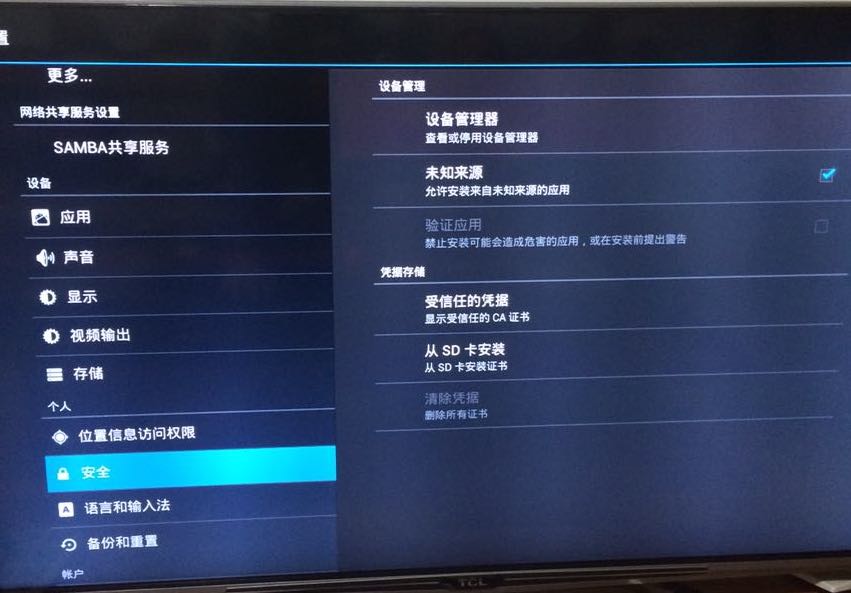
(The two software should not be installed on the sd card. It must be installed on the TV. After successfully installing the “settings†software, some of the features in the setup software will be directly exited, but it will not affect the use.)

If you still can not read the U disk, it is recommended to format the U disk to FAT32 format (if there are other contents in the U disk, export and then format), or try another U disk.
If the installation fails, restart the device and try again by following the steps (may be useful). Still have questions please add the following sofa butler official QQ group.
Watch videos on smart TVs and recommend using pudding videos. Fun smart TV (and box), exciting content in the sofa network.
Headphone speaker is a king of speaker unit which is used for headphone, it also called headphone driver. These speakers have high sound pressure level, fast frequency response, wide frequency response range and low distortion. Headphone Speakers are mainly used for voice headphone (e.g. customer service phone, call center headphone, military intercom headset- ) and music headphone (e.g. Bluetooth headphone, sport headphone, game headphone-).
Our main headphone speakers include:
1) From the diameter, we have speakers in 23mm ~ 57mm.
2) From the impedance, we have speakers of 32ohm/150ohm/300ohm/1000ohm.



FAQ
Q1. What is the MOQ?
XDEC: 2000pcs for one model.
Q2. What is the delivery lead time?
XDEC: 15 days for normal orders, 10 days for urgent orders.
Q3. What are the payment methods?
XDEC: T/T, PayPal, Western Union, Money Gram.
Q4. Can you offer samples for testing?
XDEC: Yes, we offer free samples.
Q5. How soon can you send samples?
XDEC: We can send samples in 3-5 days.
Intercom Headphone Speaker,Call Center Headphone Speaker,Military Headphone Speaker,Voice Headphone Speakers
Shenzhen Xuanda Electronics Co., Ltd. , https://www.xdecspeaker.com
