Tucao Master does not spew: TV light application evaluation
Download "TV Light App" via Sofa Manager
 1. Download “TV Light App†via the “Sofa Manager†recommended interface.
1. Download “TV Light App†via the “Sofa Manager†recommended interface.
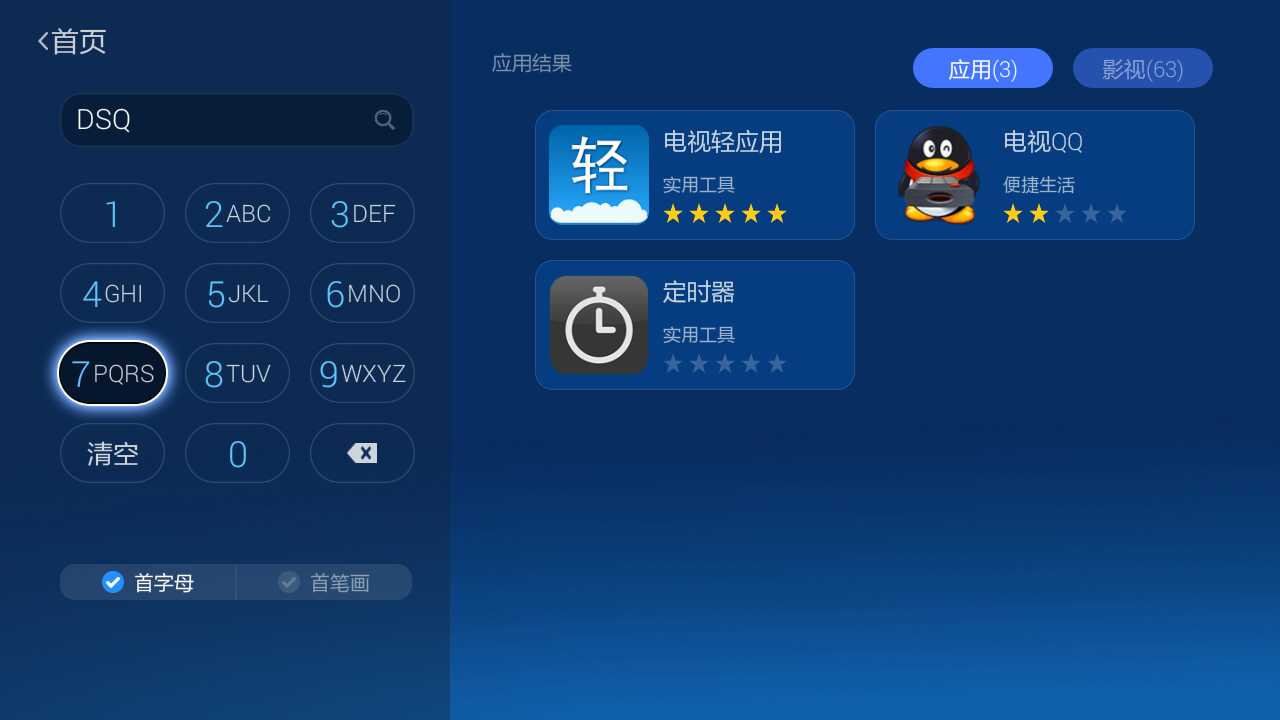 2. Search for "DSQ" or "DSQYY" via the "Search" function and download the "TV Light App".
2. Search for "DSQ" or "DSQYY" via the "Search" function and download the "TV Light App".

3. Download "TV Light App" on the "Installation Required" page.
â– TV light application information
 Software Name: TV Light Application File Size: 21.42M
Software Name: TV Light Application File Size: 21.42M
Software Language: Simplified Chinese Version Info: 2.9.4596
System Requirements: Android 4.0 or later Release Date: 2016.4.24 â– TV Light Application Introduction TV Light Application is a collection of commonly used software tools, an application to solve your daily smart TV or box needs, live, video, music, news, pictures , education, mini-games, tools, etc., but everything is click-to-use without downloading.
â– Test Environment Equipment: Millet Box 1S
Bandwidth: China Telecom 12M Optical Fiber TV Light Application Review
1. Analysis LOGO
From the logo we can see several features: light (text), cloud (graphics), blue background (gradient), which is in line with the "light application of TV" light theme and the characteristics of cloud-based (white clouds in the blue sky). Although the logo design is too simple, it accurately expresses the characteristics of the application.
2. Resolve "television light application" software framework


Let's take a look at the two diagrams above. Figure 1 is a quick shot video. Figure 2 is a TV light application. From the figure, we can easily find that the overall framework of Figure 1 and Figure 2 is almost the same, and the characteristics of the product are almost the same, basically can be determined that the TV light application is another piece of software from the company. We know that fast-moving video uses the chromium kernel (modified), which is essentially a browser-like software, and TV light applications are actually the same. This explains why it can achieve the functions of watching Tencent (iqiyi, LeTV, etc.) videos, watching live broadcasts, listening to (Netease Cloud Music, Baidu Walkman), and other functions without downloading the APP, because these functions are all based on web pages. Realized.
3. Talk about "TV light applications"
(1) Comparison before and after installation and after use



The installation file size of the TV light application is 21.24 M. After installation, the space occupied is 46.71 M. After 1 day, the space occupied is 46.71 M. In other words, after the software is installed, the usage does not increase the space occupied by the file.
(2) The use of TV light applications and Tucao
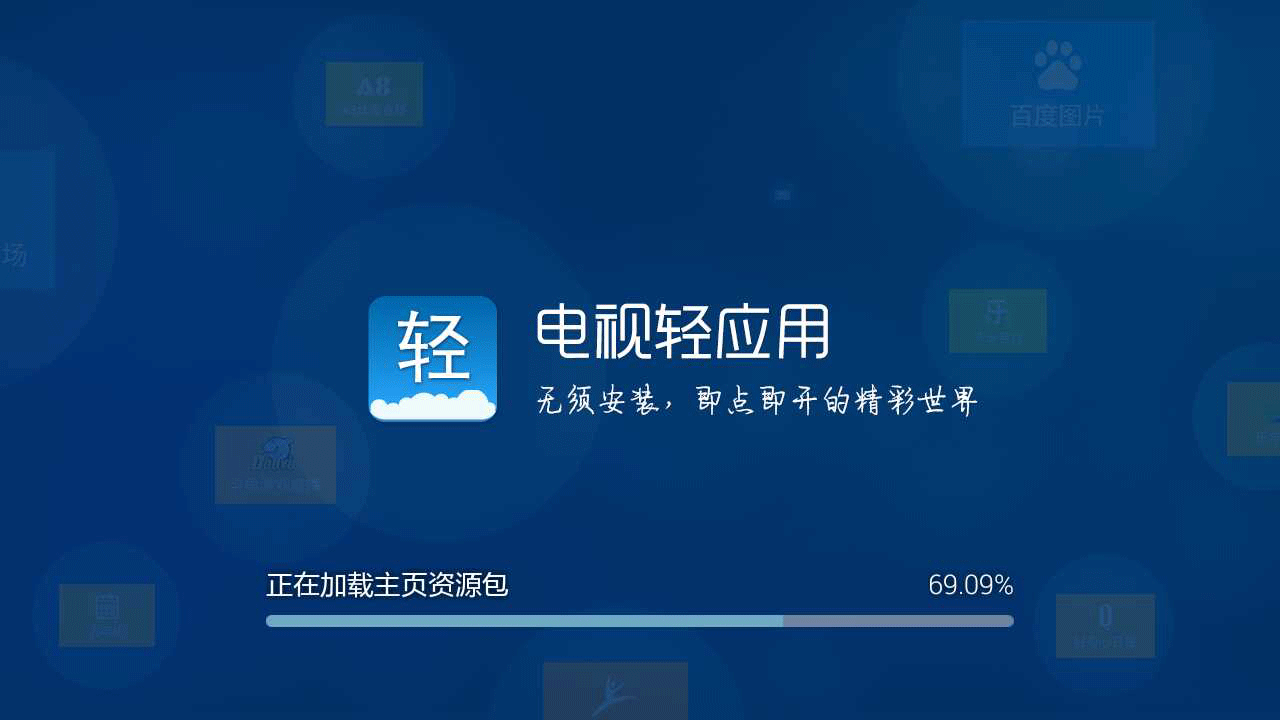
After the software is opened, the software performs a series of automatic operations. These operations are: loading homepage resources, decompressing font resources, initializing, matching system versions, CUP, and GPU optimization. (This operation only appears after installation, when it is opened for the first time)
Tucao: Wait a bit longer.
Suggestion: These optimizations can be fully optimized after entering the page.

After the software is opened, the first picture of "TV Light Application" is displayed. The first picture contains the software's logo, software name, and software's slogan (no need to install it, that is, the wonderful world that is opened immediately).

The main interface of the TV light application is neat and beautiful. The navigation area has 5 categories, namely, My, Video, Application, Game, and Settings. After entering the software, the software defaults to the video classification page.
Tucao: The time and network status of the top right corner of the main interface is always out of touch with the entire aesthetic interface. I modified it myself and I felt it would be better. (As shown below)

Time and network status position and navigation remain horizontal, distance from the border and "my" remain the same. (personal opinion)
Here to talk about the function and characteristics of each category

"My" is a custom interface where users add their favorite apps by clicking on "+".
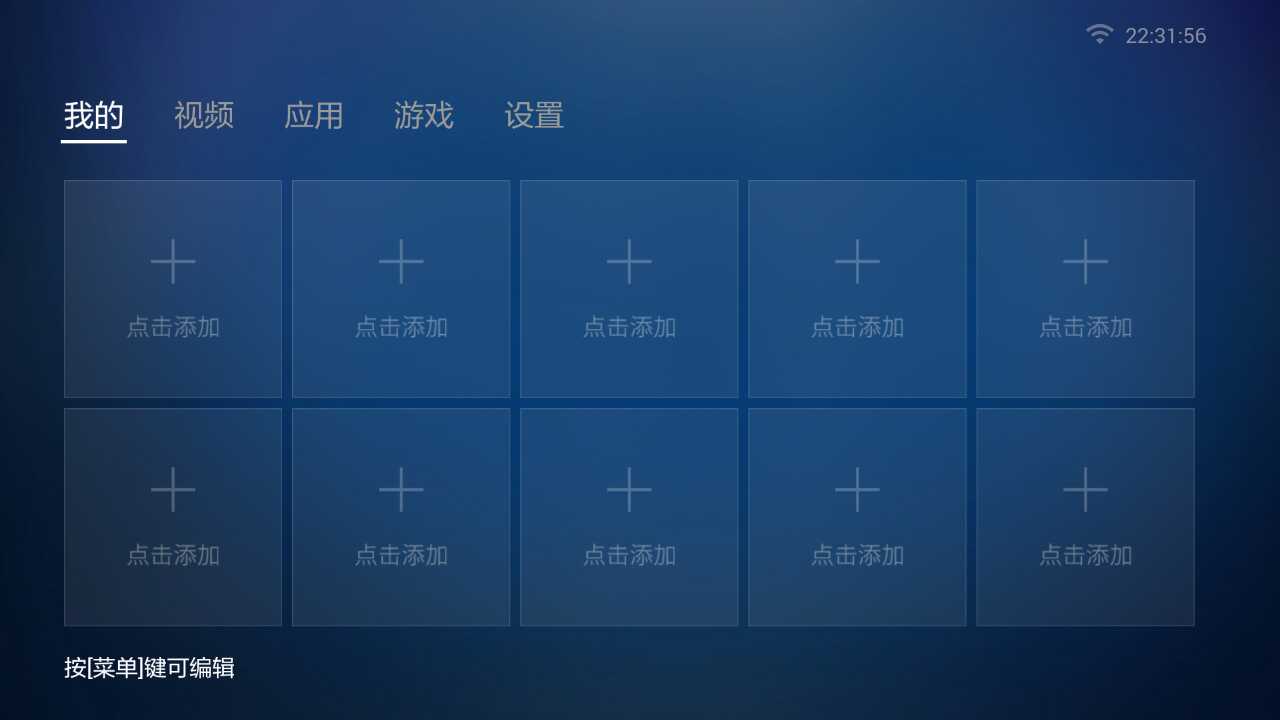
Click Add, in the pop-up page, select the favorite application can be successfully added to the "My" page, here are two things to note: 1. Can not add a local application, you can only select the "TV Light App" application.
2. You can select multiple applications to add at the same time.

After selecting the application, return to add it successfully.

Tucao: I chose three applications. After adding the application successfully, why is the application arranged in the first line with two applications and the second line with one application? According to the normal arrangement, the first line directly displays three applications. When the application reaches the sixth, it should be wrapped. This point I did not understand what the "TV light application" default arrangement.

In the "My" interface, press "Menu" to edit the added application, and it can be replaced and deleted.
The "TV Light Application" video interface provides many applications and functions. I will introduce them to you in the following.
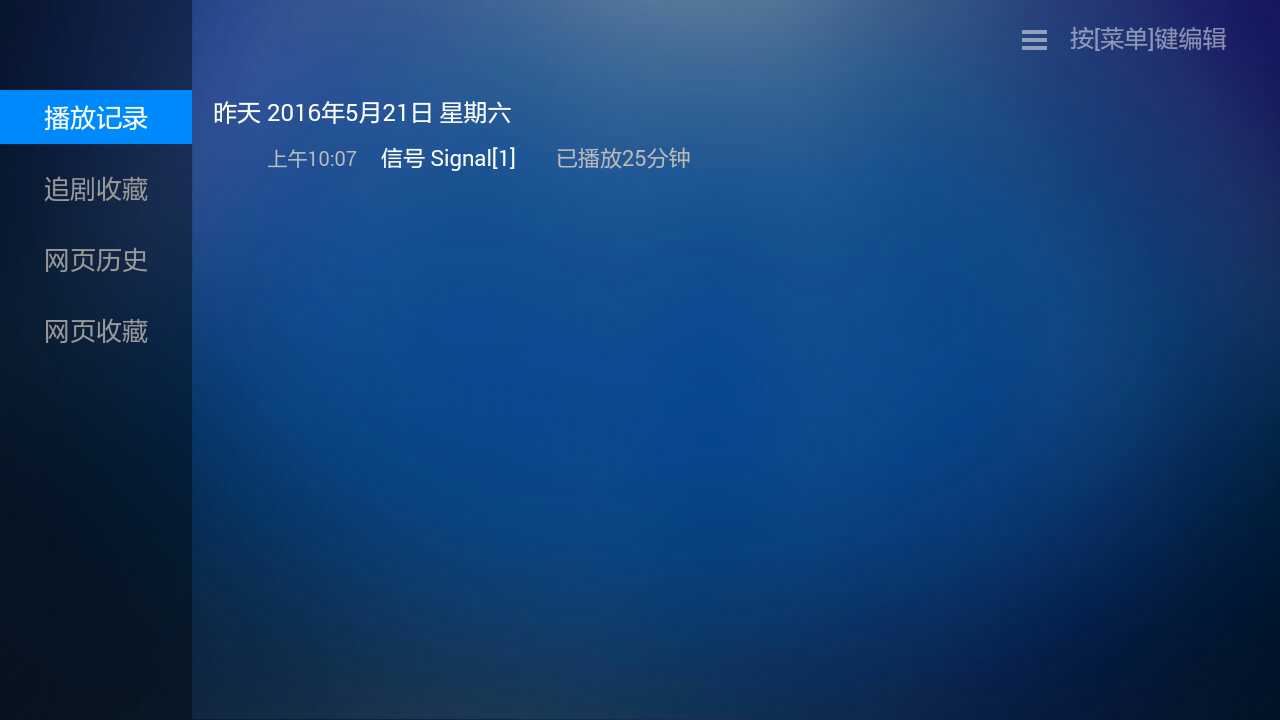
History/collection, play records are historical records, mainly recording videos you watch using the TV light app. The chase collection is a collection of your favorite videos or videos you want to watch, which allows you to quickly locate videos for viewing. The webpage history records your browsed webpages. The webpage collection is a favorite webpage for your convenience. The Favorites and History can be edited via the "Menu" key.

The rankings page is the most popular movie rankings in recent days. There are not only movies, TV dramas, variety shows, and anime, but also the rankings of movies in different regions. Each movie has a related movie introduction.
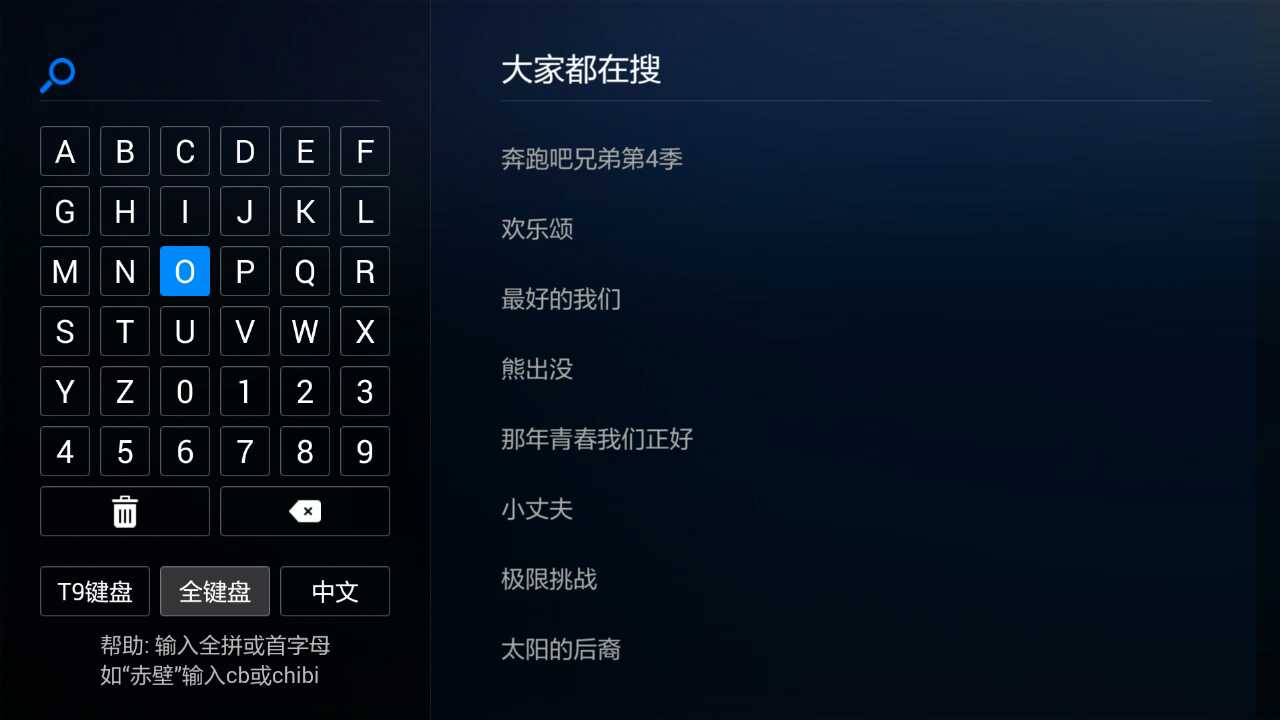
On the video search page, you can search for the video you want to see by typing the Chinese, initials, and pinyin of the video title in the search box. The popular video on the right side of the keyboard area provides you with a reference.
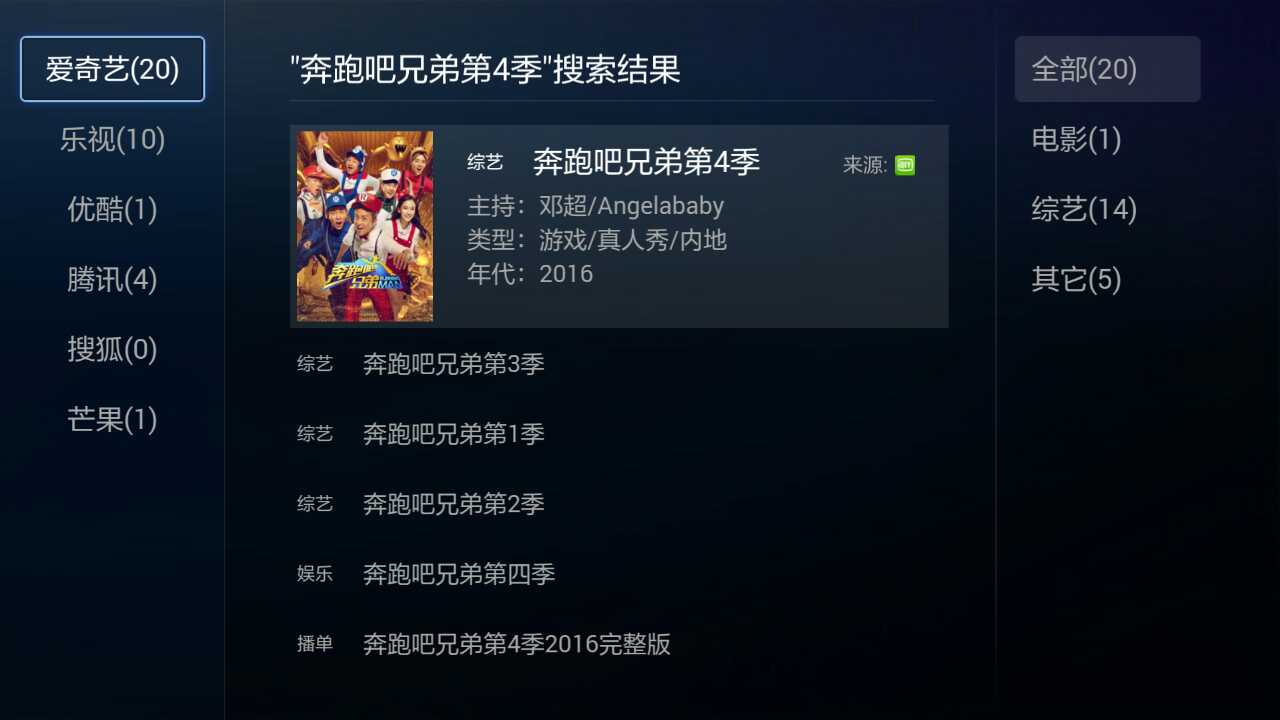
When searching for a title, the search results will provide search data for multiple platforms, each platform will display the number of content for the search for the title of the film, the right side provides classification, allowing users to quickly locate the content you are looking for.
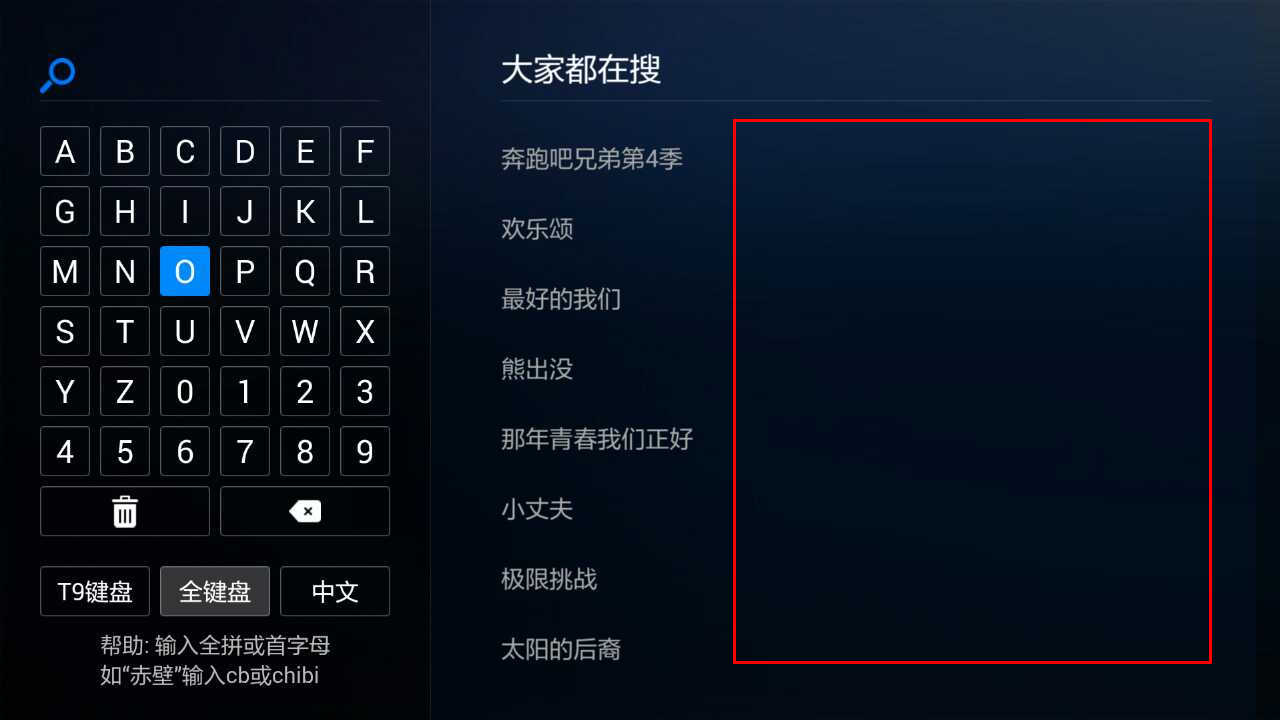
Tucao: There are too many blank areas on the right side of the search interface. 1. It looks like the interface is relatively empty. 2. There is space not to waste too much.

Live TV, open can directly watch live TV, the default channel is a central set.

In the live broadcast, press the “OK†button on the remote control to pop up the “Channel†selection menu. You can select various channels, such as: Central Video Channel, Provincial Channel, Guardian Video Channel, Sports Competition and other channels.

In the live broadcast, press the "Menu" button to pop up the "Settings" menu, which allows you to change the source, collect, and adjust the video ratio for live broadcasts.

Opening the "Tencent Video" discovery is not the same as the Tencent video interface. The Tencent video is actually a web page version of the Tencent video that has been re-adapted. Although it is different from Tencent's app, it has the same effect and a very good experience.

Open the movie you want to see, you will enter the introduction page of the video. In the introduction page, we can collect, comment, play continuously and view related videos.
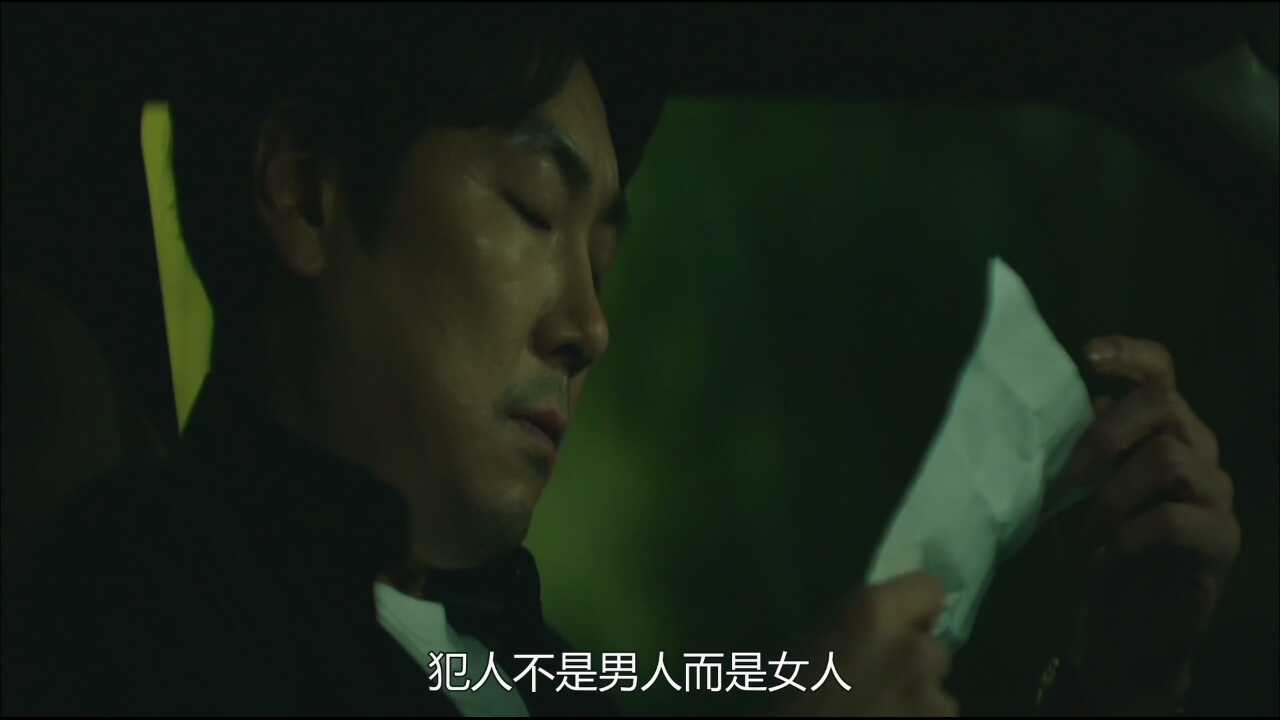

In the playback interface, press the "Menu" button to also adjust video quality, aspect ratio, and favorite video.
Since most of the video application pages and operations are similar to my detailed description here.

Tucao: The application with the word APP is downloaded at once. I think this experience is not very good. There should be a detailed introduction page of the APP, allowing the user to first understand the software interface and characteristics, and whether or not it is necessary to choose. Clicking on the direct download will cause the user who wants to know to download it by mistake.

The application interface has featured a lot of applications that we often use in daily life, such as 360 weather, perpetual calendar, NetEase cloud music, Baidu information and so on. These applications are web versions of "TV light applications" that are reconfigured through prototypes so that I can easily use these applications without downloading them.

Zhihu Daily reported that the interface is exactly the same as the APP version. It is comfortable to use, and the most important thing is not to download it.
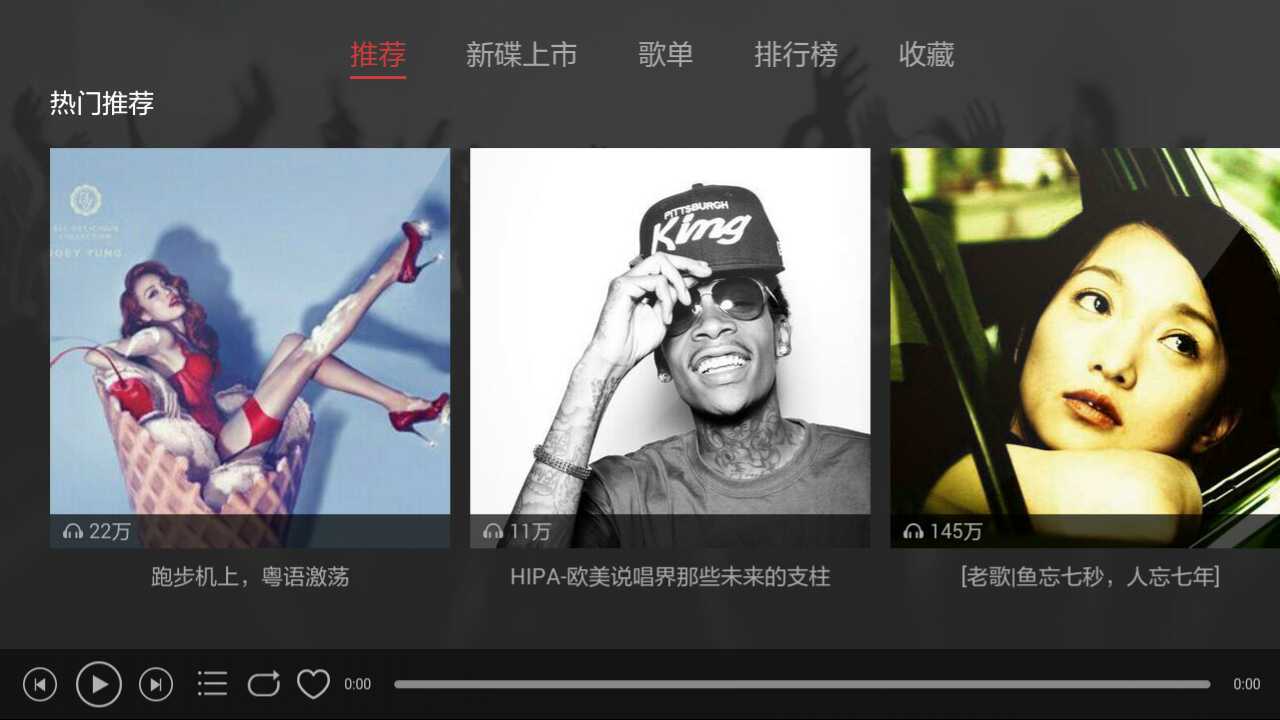
Netease cloud music, re-adapted, even better than Netease cloud music HD.

The game interface provides many games. These games are HTML5 games and can be played directly online without downloading directly.
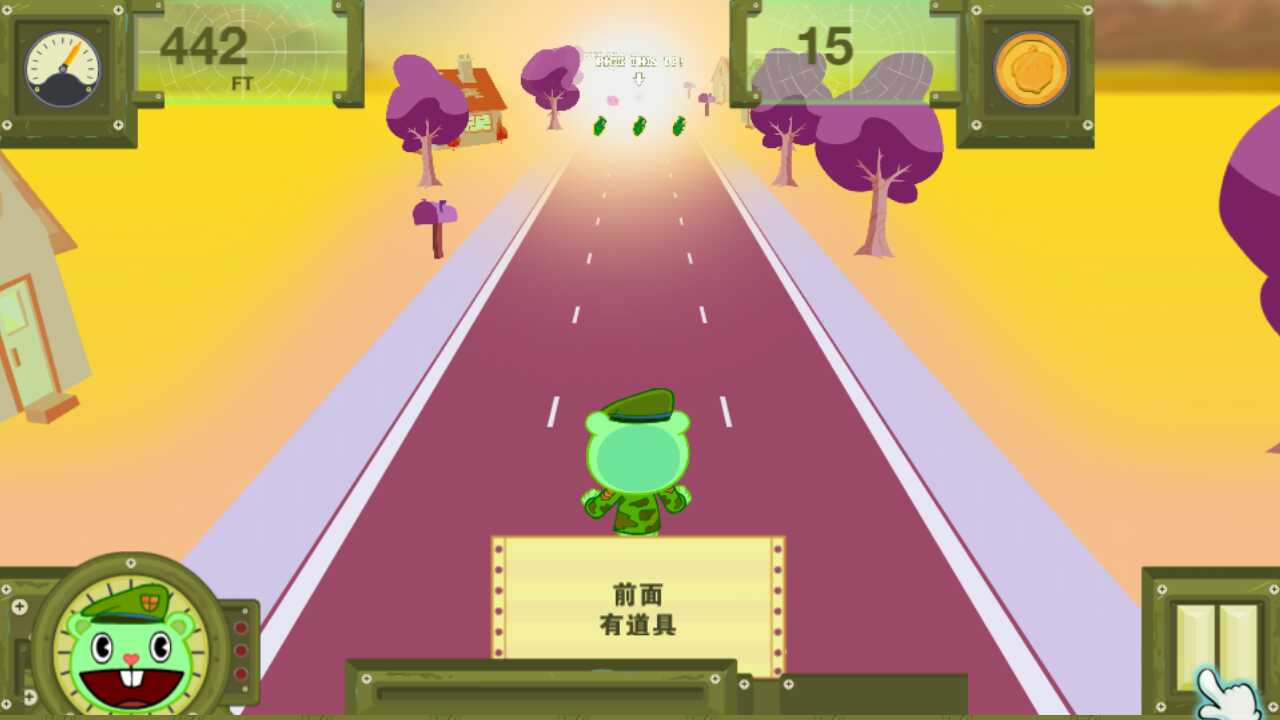

Tucao: 1. There is a significant delay in the game 2. In the game, the game will rebound. (Figure 1 has 442 points. Suddenly the game screen is gone. The data that has come out has changed to the condition of Figure 2)


Tucao: The first time you play this game, the hairball jumps automatically. The user only needs the left and right directions. The second time it went from the right side of the screen to the left, the user can only operate upwards. (What is the normal mode of the game? From the experience of playing the game, it should be the normal state for the first time, but it can't be played behind.)

There are one key cleaning, wallpaper setting, recommended application, download management, check for updates, more information and other functions in the setting interface. I will introduce them to you here.

Open "one-click cleanup" on the application directly began to clean up, where the clean-up is to clean up the background application.
Tucao: Clean up should show that you cleaned up those applications so that users can understand the function of the function. Although this flashing user knows that you cleaned up, what you cleaned up, the user did not know.
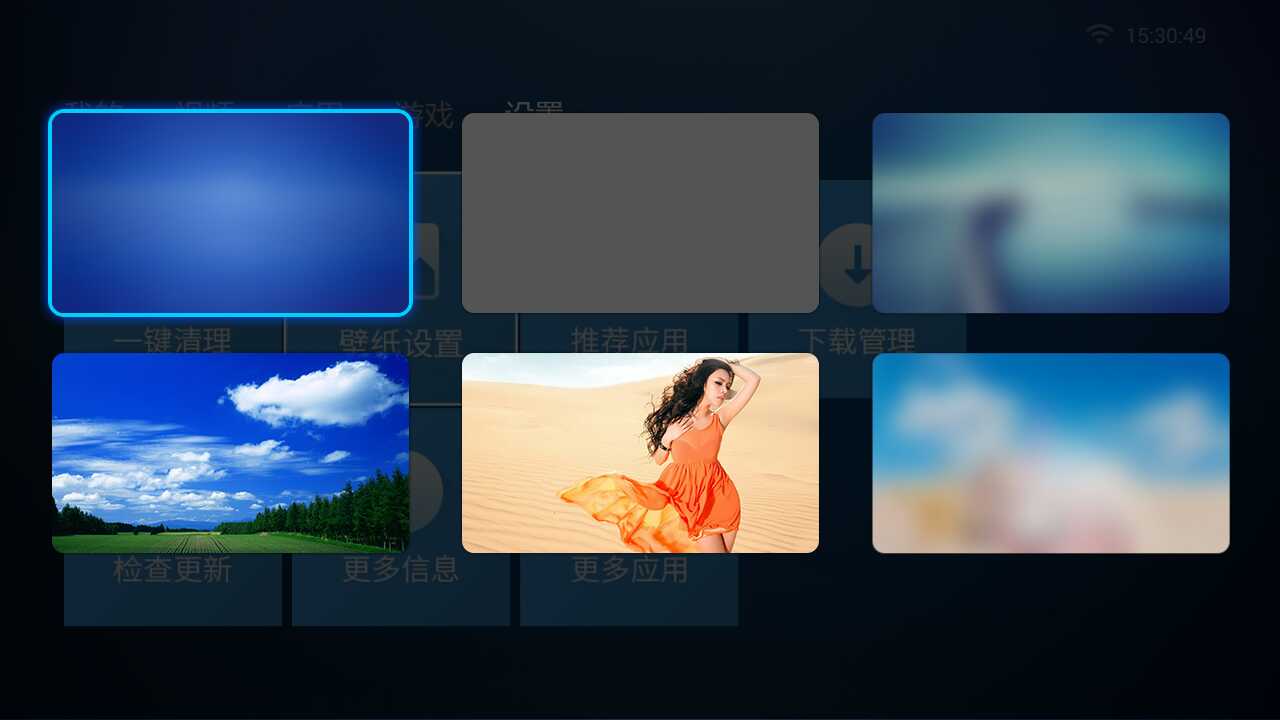

Wallpaper settings, TV light application provides 6 different wallpapers for the user to choose, select the wallpaper to be replaced, and return to successfully switch the wallpaper.
Tucao: The location of the wallpaper is not centered. Suggestions: 1. The location of the wallpaper presented is centered 2. The background is made of blurry or frosted glass effect 3. The function of customizing the wallpaper is provided.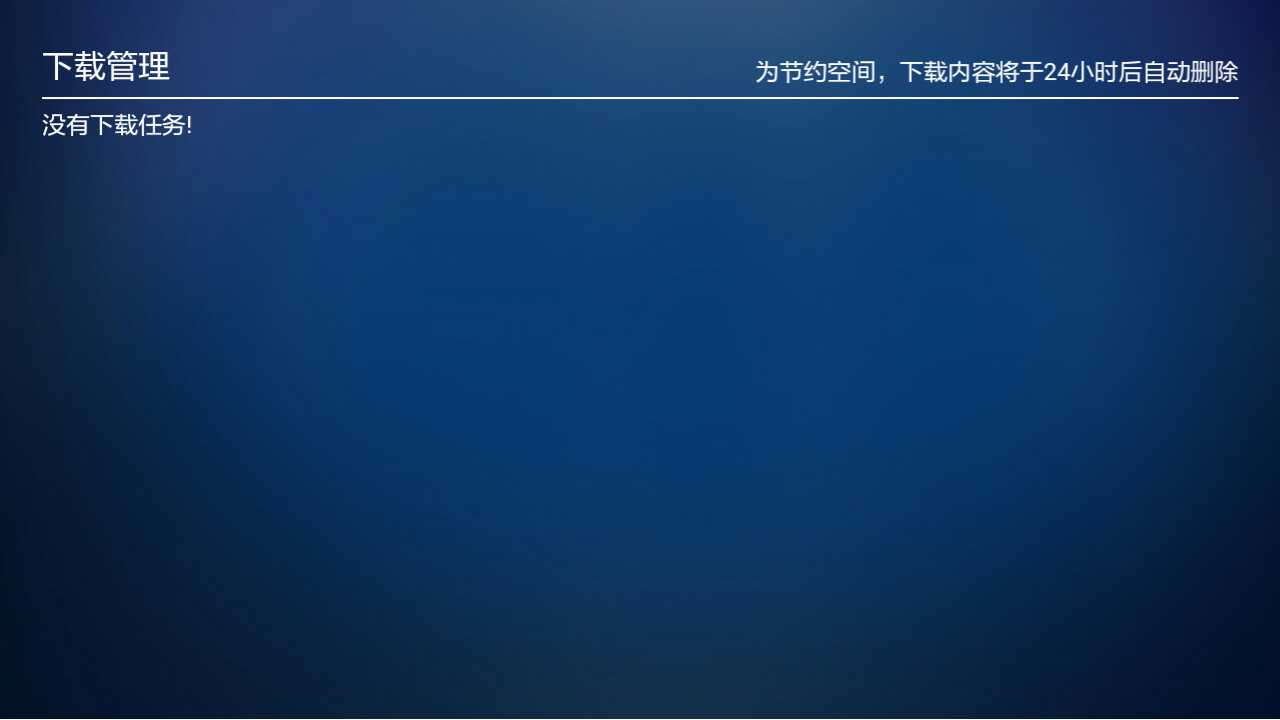
Download management, when you download the software through the "TV light application" webpage, you can find the download software through the download management. The app download provided in "TV Light App" cannot be displayed in Download Manager.

Check for updates to check if there is a current version.
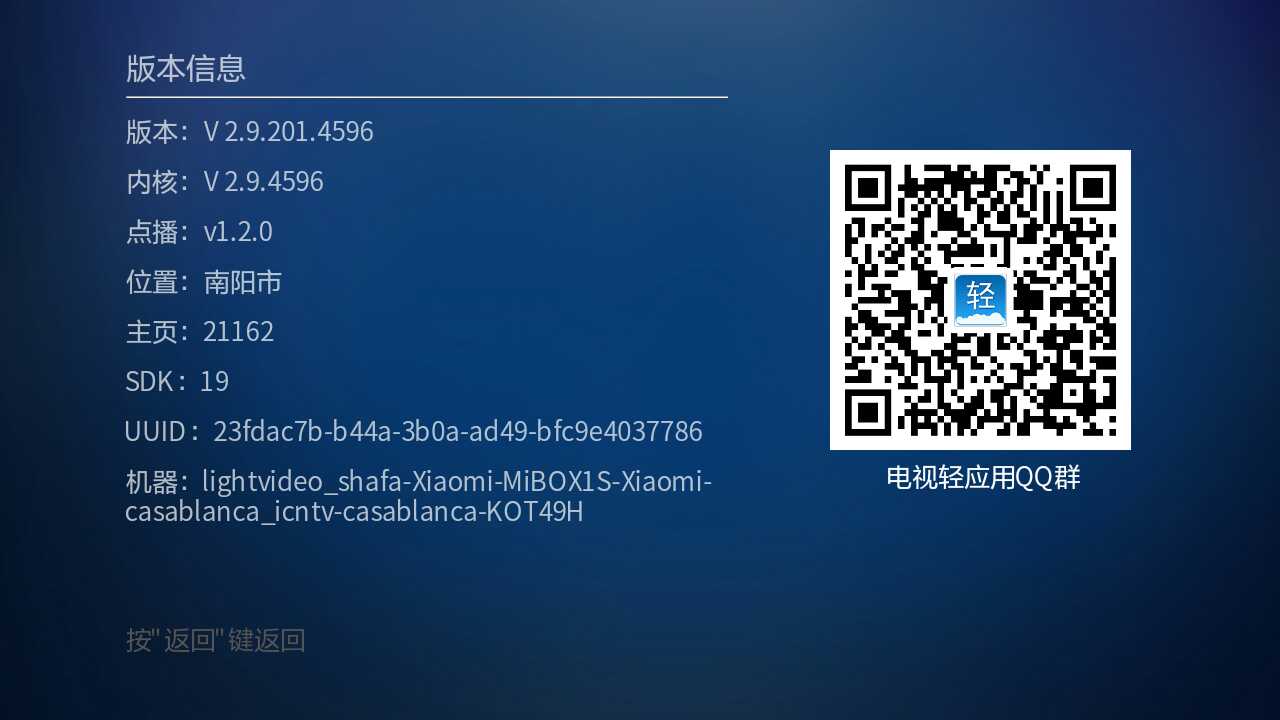
More information is mainly to display software-related information, such as version, qq group, kernel, etc., also shows your machine model.

More applications, here is actually a "television light application" interface provided to the third-party application market, different application market download TV light applications, display the application market application page.
Summary: TV light application is a very special aggregation software. It not only has live TV, video on demand, but also provides very applications and games, and these applications and games can be used without downloading. It applies the popular HTML5 technology to TV software. This is a new attempt. Although the overall effect is good, but still have to work hard to achieve the ultimate experience. In general, after using the TV light application, it left a deep impression on me. I recommend that everyone should use it, especially if the machine storage space is not a very full friend, it must be used. It can definitely use "one enemy ten."

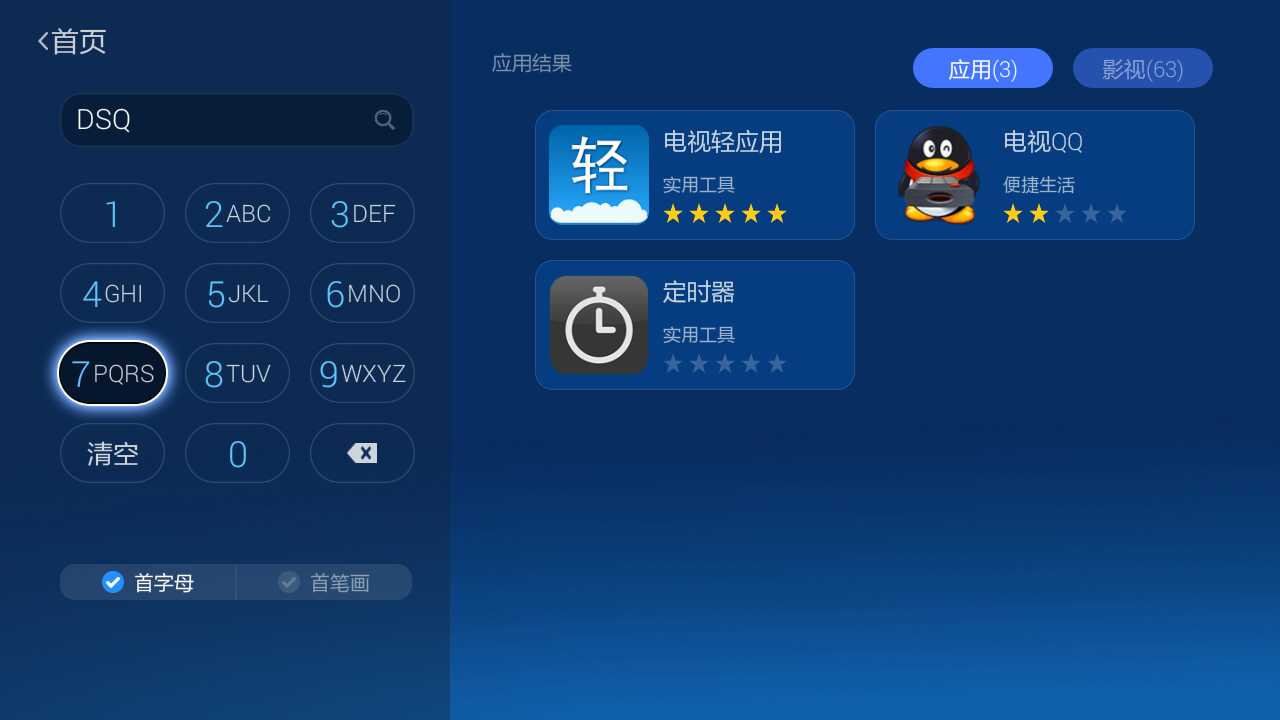

3. Download "TV Light App" on the "Installation Required" page.
â– TV light application information

Software Language: Simplified Chinese Version Info: 2.9.4596
System Requirements: Android 4.0 or later Release Date: 2016.4.24 â– TV Light Application Introduction TV Light Application is a collection of commonly used software tools, an application to solve your daily smart TV or box needs, live, video, music, news, pictures , education, mini-games, tools, etc., but everything is click-to-use without downloading.
â– Test Environment Equipment: Millet Box 1S
Bandwidth: China Telecom 12M Optical Fiber TV Light Application Review
1. Analysis LOGO
From the logo we can see several features: light (text), cloud (graphics), blue background (gradient), which is in line with the "light application of TV" light theme and the characteristics of cloud-based (white clouds in the blue sky). Although the logo design is too simple, it accurately expresses the characteristics of the application.
2. Resolve "television light application" software framework

figure 1

figure 2
Let's take a look at the two diagrams above. Figure 1 is a quick shot video. Figure 2 is a TV light application. From the figure, we can easily find that the overall framework of Figure 1 and Figure 2 is almost the same, and the characteristics of the product are almost the same, basically can be determined that the TV light application is another piece of software from the company. We know that fast-moving video uses the chromium kernel (modified), which is essentially a browser-like software, and TV light applications are actually the same. This explains why it can achieve the functions of watching Tencent (iqiyi, LeTV, etc.) videos, watching live broadcasts, listening to (Netease Cloud Music, Baidu Walkman), and other functions without downloading the APP, because these functions are all based on web pages. Realized.
3. Talk about "TV light applications"
(1) Comparison before and after installation and after use

Figure 1 (Before Installation)

Figure 2 (after installation)

Figure 3 (after 1 day of use)
The installation file size of the TV light application is 21.24 M. After installation, the space occupied is 46.71 M. After 1 day, the space occupied is 46.71 M. In other words, after the software is installed, the usage does not increase the space occupied by the file.
(2) The use of TV light applications and Tucao
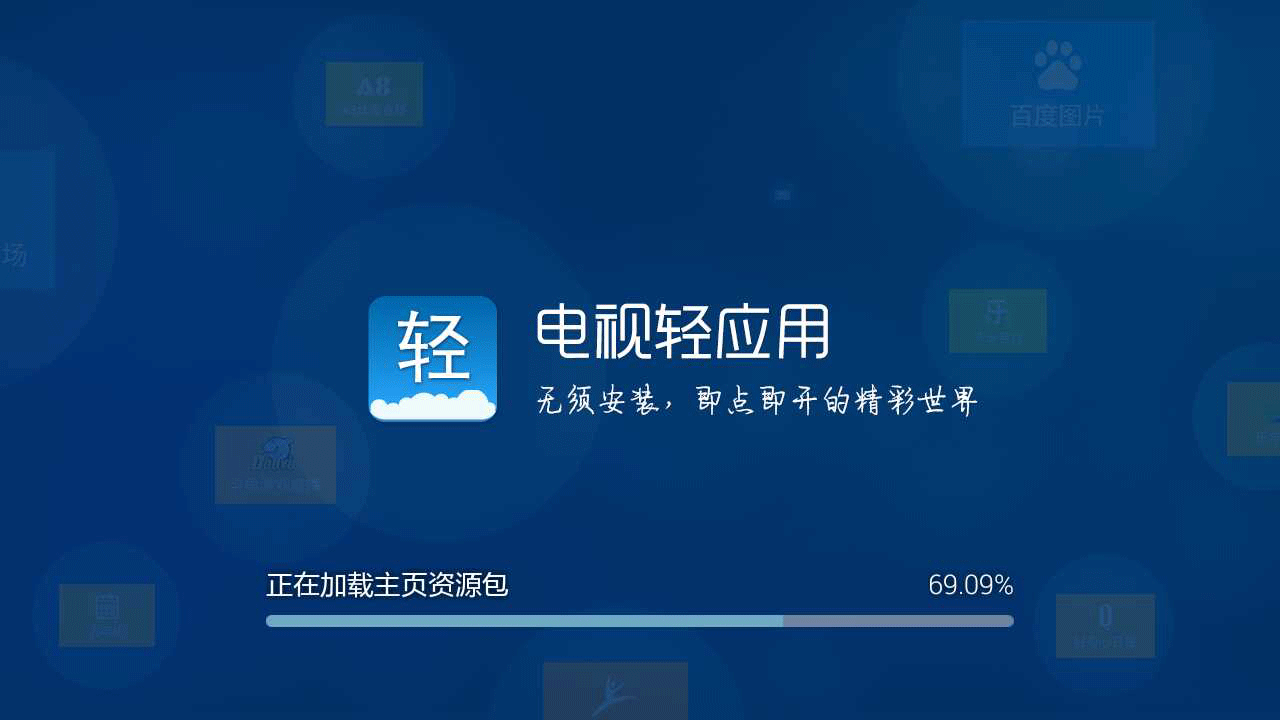
After the software is opened, the software performs a series of automatic operations. These operations are: loading homepage resources, decompressing font resources, initializing, matching system versions, CUP, and GPU optimization. (This operation only appears after installation, when it is opened for the first time)
Tucao: Wait a bit longer.
Suggestion: These optimizations can be fully optimized after entering the page.

After the software is opened, the first picture of "TV Light Application" is displayed. The first picture contains the software's logo, software name, and software's slogan (no need to install it, that is, the wonderful world that is opened immediately).

The main interface of the TV light application is neat and beautiful. The navigation area has 5 categories, namely, My, Video, Application, Game, and Settings. After entering the software, the software defaults to the video classification page.
Tucao: The time and network status of the top right corner of the main interface is always out of touch with the entire aesthetic interface. I modified it myself and I felt it would be better. (As shown below)

Time and network status position and navigation remain horizontal, distance from the border and "my" remain the same. (personal opinion)
Here to talk about the function and characteristics of each category

"My" is a custom interface where users add their favorite apps by clicking on "+".
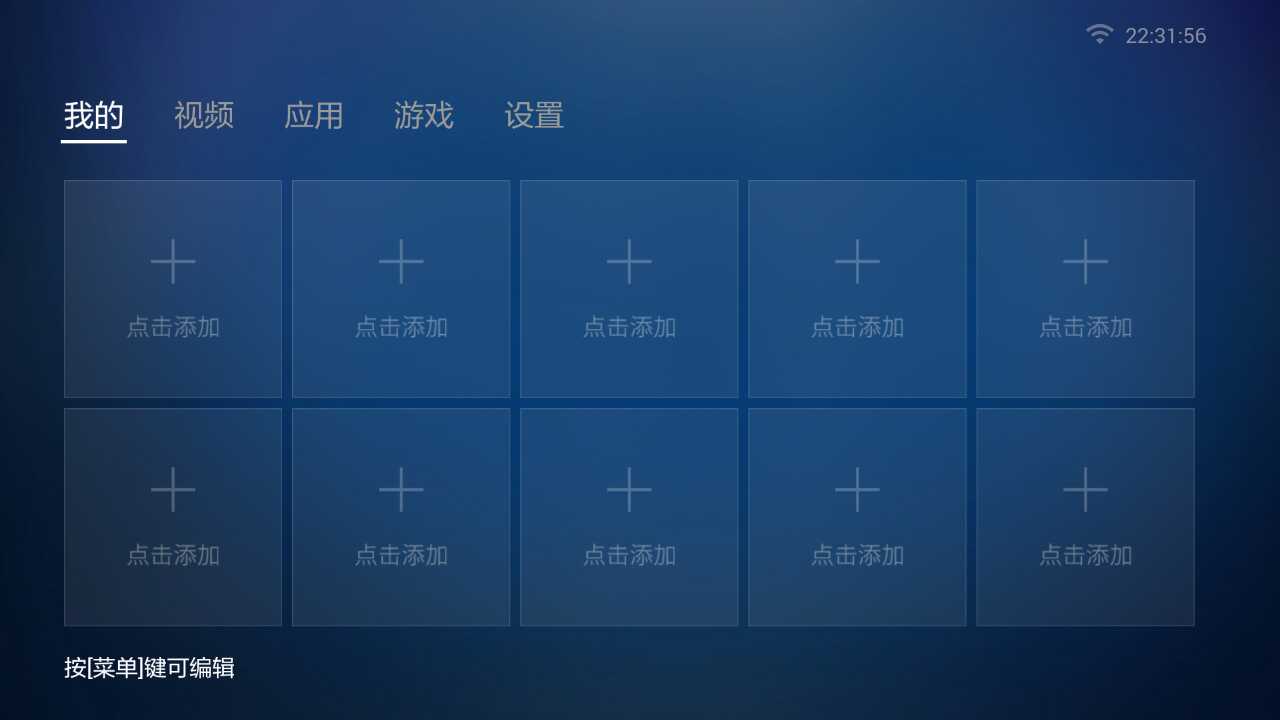
Click Add, in the pop-up page, select the favorite application can be successfully added to the "My" page, here are two things to note: 1. Can not add a local application, you can only select the "TV Light App" application.
2. You can select multiple applications to add at the same time.

After selecting the application, return to add it successfully.

Tucao: I chose three applications. After adding the application successfully, why is the application arranged in the first line with two applications and the second line with one application? According to the normal arrangement, the first line directly displays three applications. When the application reaches the sixth, it should be wrapped. This point I did not understand what the "TV light application" default arrangement.

In the "My" interface, press "Menu" to edit the added application, and it can be replaced and deleted.
The "TV Light Application" video interface provides many applications and functions. I will introduce them to you in the following.
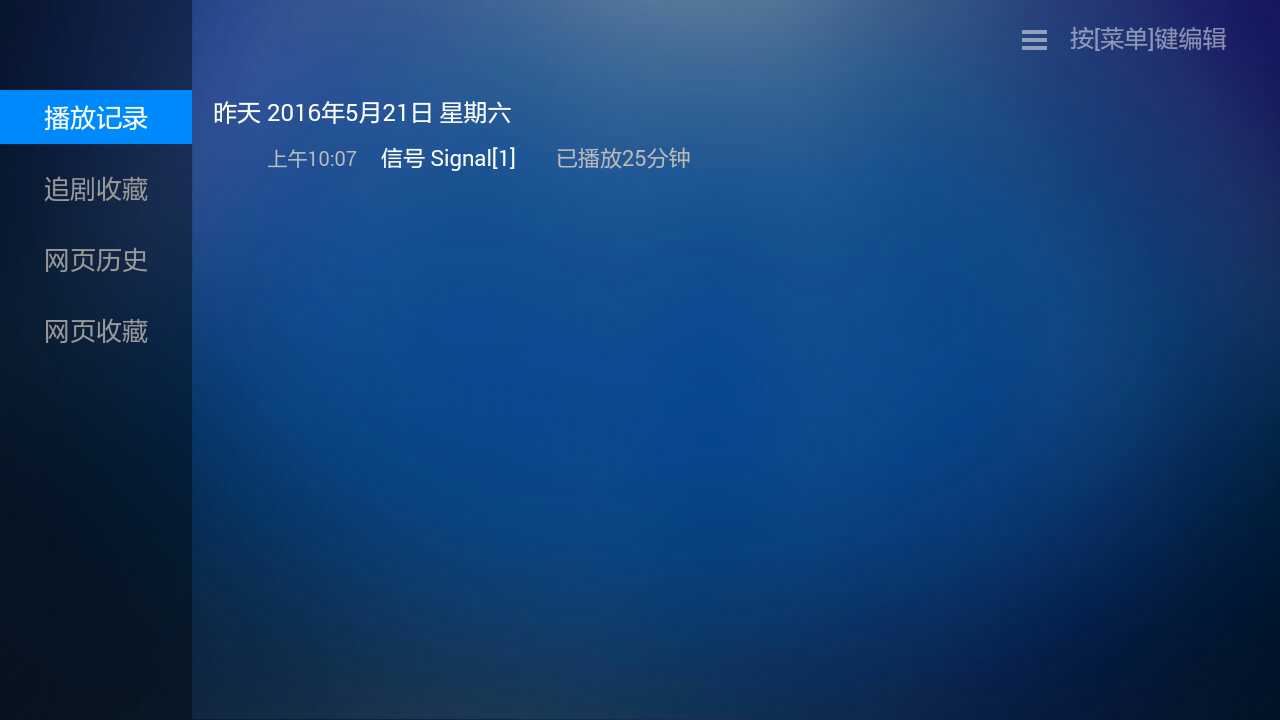
History/collection, play records are historical records, mainly recording videos you watch using the TV light app. The chase collection is a collection of your favorite videos or videos you want to watch, which allows you to quickly locate videos for viewing. The webpage history records your browsed webpages. The webpage collection is a favorite webpage for your convenience. The Favorites and History can be edited via the "Menu" key.

The rankings page is the most popular movie rankings in recent days. There are not only movies, TV dramas, variety shows, and anime, but also the rankings of movies in different regions. Each movie has a related movie introduction.
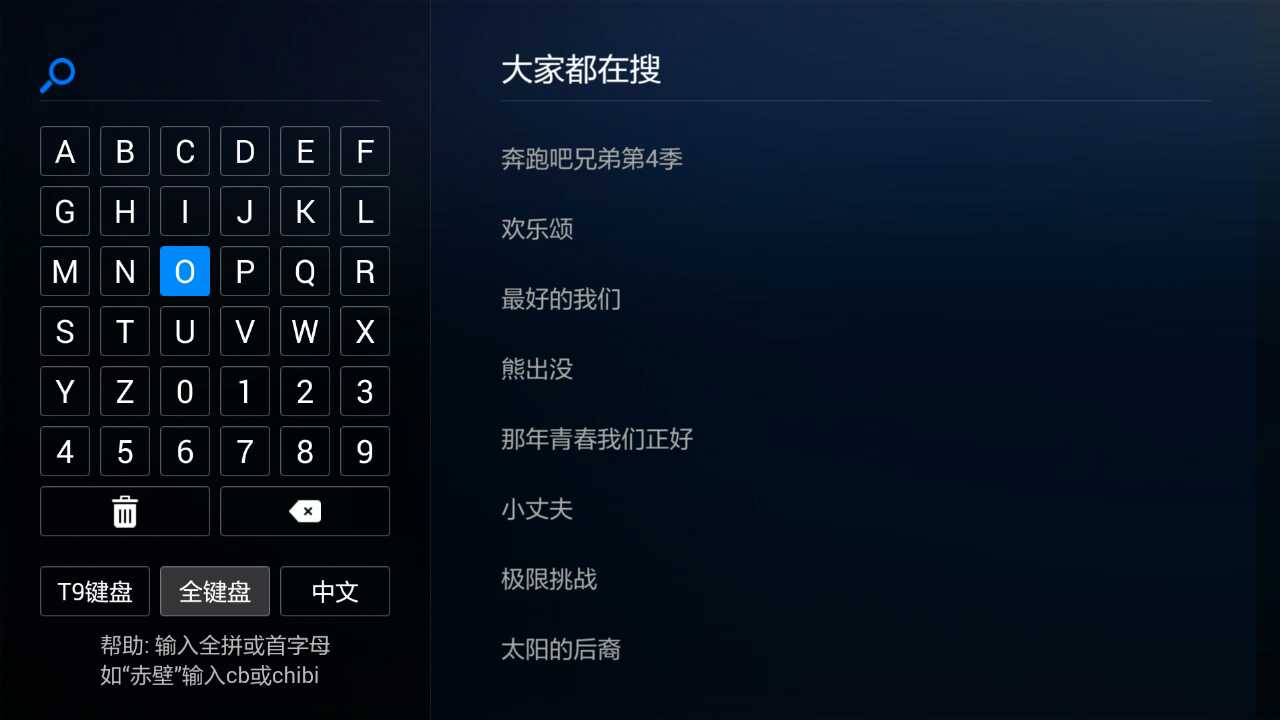
On the video search page, you can search for the video you want to see by typing the Chinese, initials, and pinyin of the video title in the search box. The popular video on the right side of the keyboard area provides you with a reference.
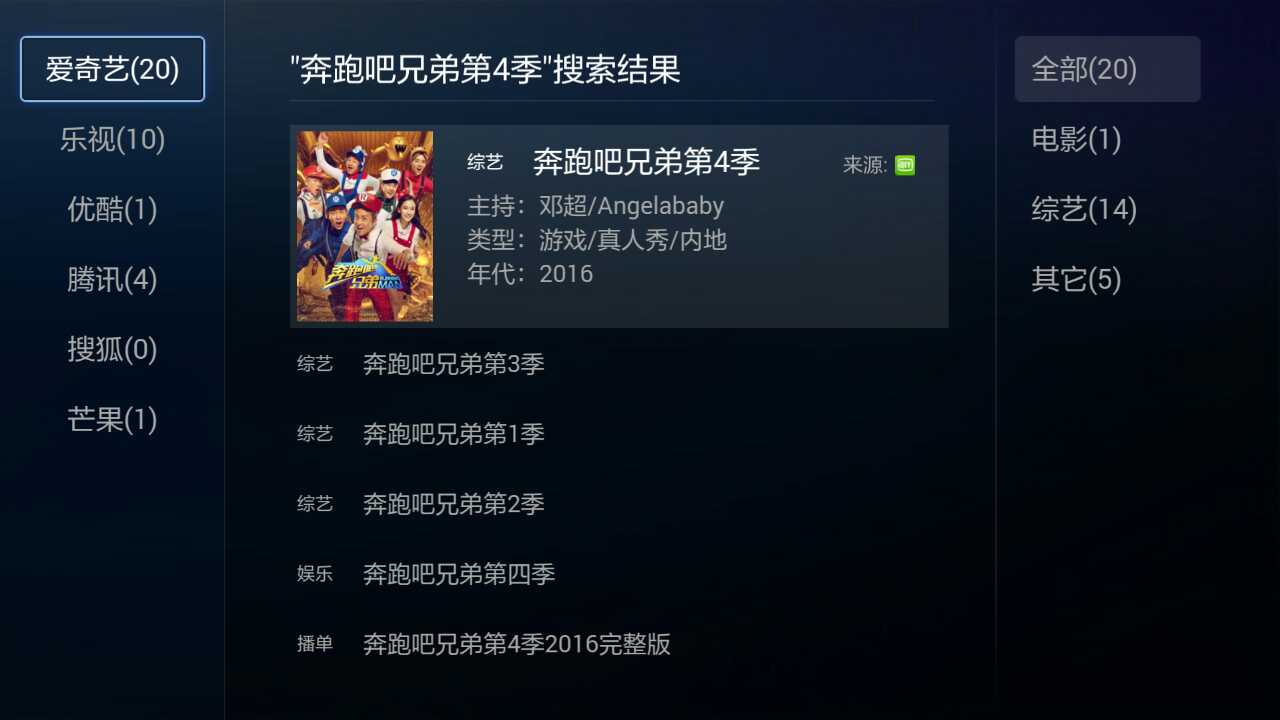
When searching for a title, the search results will provide search data for multiple platforms, each platform will display the number of content for the search for the title of the film, the right side provides classification, allowing users to quickly locate the content you are looking for.
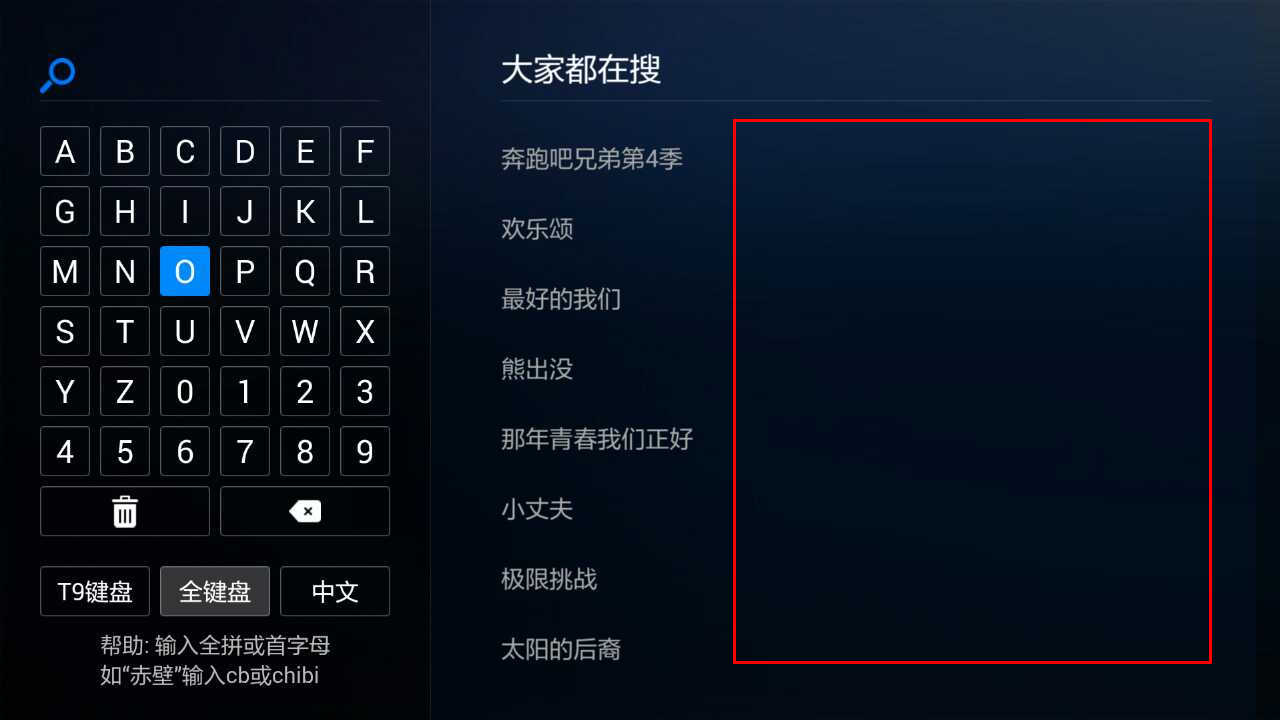
Tucao: There are too many blank areas on the right side of the search interface. 1. It looks like the interface is relatively empty. 2. There is space not to waste too much.

Live TV, open can directly watch live TV, the default channel is a central set.

In the live broadcast, press the “OK†button on the remote control to pop up the “Channel†selection menu. You can select various channels, such as: Central Video Channel, Provincial Channel, Guardian Video Channel, Sports Competition and other channels.

In the live broadcast, press the "Menu" button to pop up the "Settings" menu, which allows you to change the source, collect, and adjust the video ratio for live broadcasts.

Opening the "Tencent Video" discovery is not the same as the Tencent video interface. The Tencent video is actually a web page version of the Tencent video that has been re-adapted. Although it is different from Tencent's app, it has the same effect and a very good experience.

Open the movie you want to see, you will enter the introduction page of the video. In the introduction page, we can collect, comment, play continuously and view related videos.
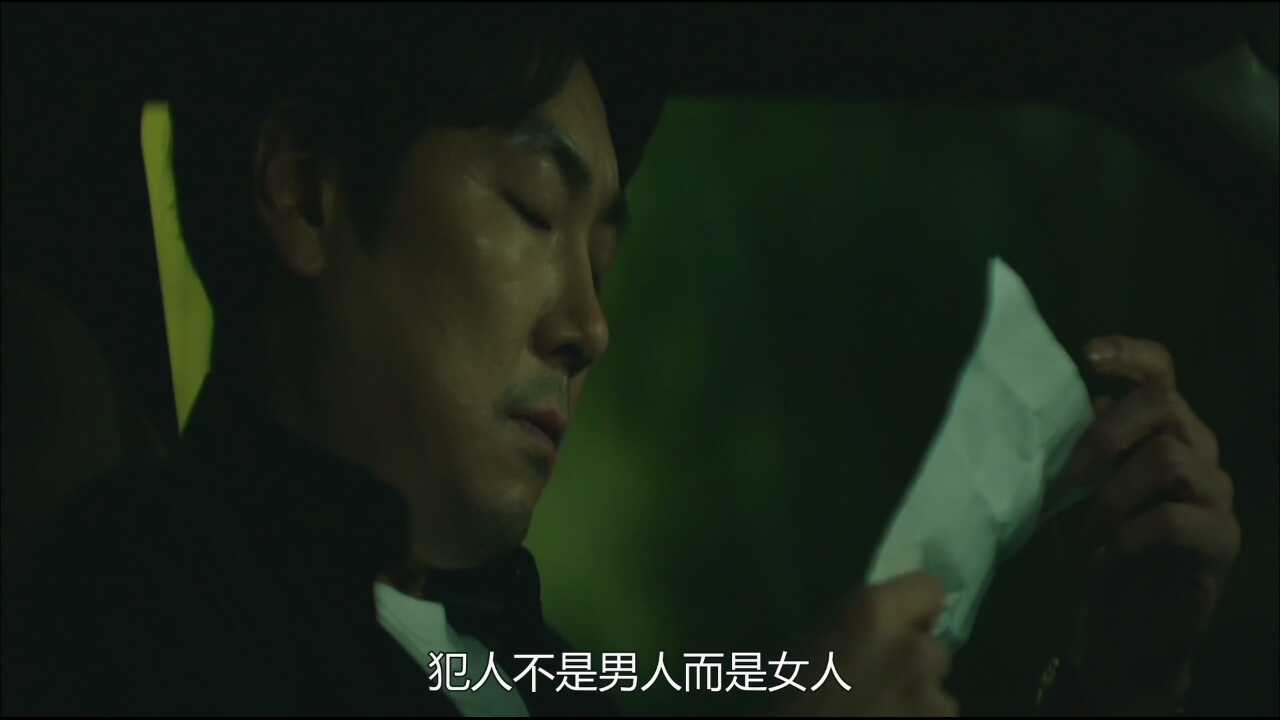

In the playback interface, press the "Menu" button to also adjust video quality, aspect ratio, and favorite video.
Since most of the video application pages and operations are similar to my detailed description here.

Tucao: The application with the word APP is downloaded at once. I think this experience is not very good. There should be a detailed introduction page of the APP, allowing the user to first understand the software interface and characteristics, and whether or not it is necessary to choose. Clicking on the direct download will cause the user who wants to know to download it by mistake.

The application interface has featured a lot of applications that we often use in daily life, such as 360 weather, perpetual calendar, NetEase cloud music, Baidu information and so on. These applications are web versions of "TV light applications" that are reconfigured through prototypes so that I can easily use these applications without downloading them.

Zhihu Daily reported that the interface is exactly the same as the APP version. It is comfortable to use, and the most important thing is not to download it.
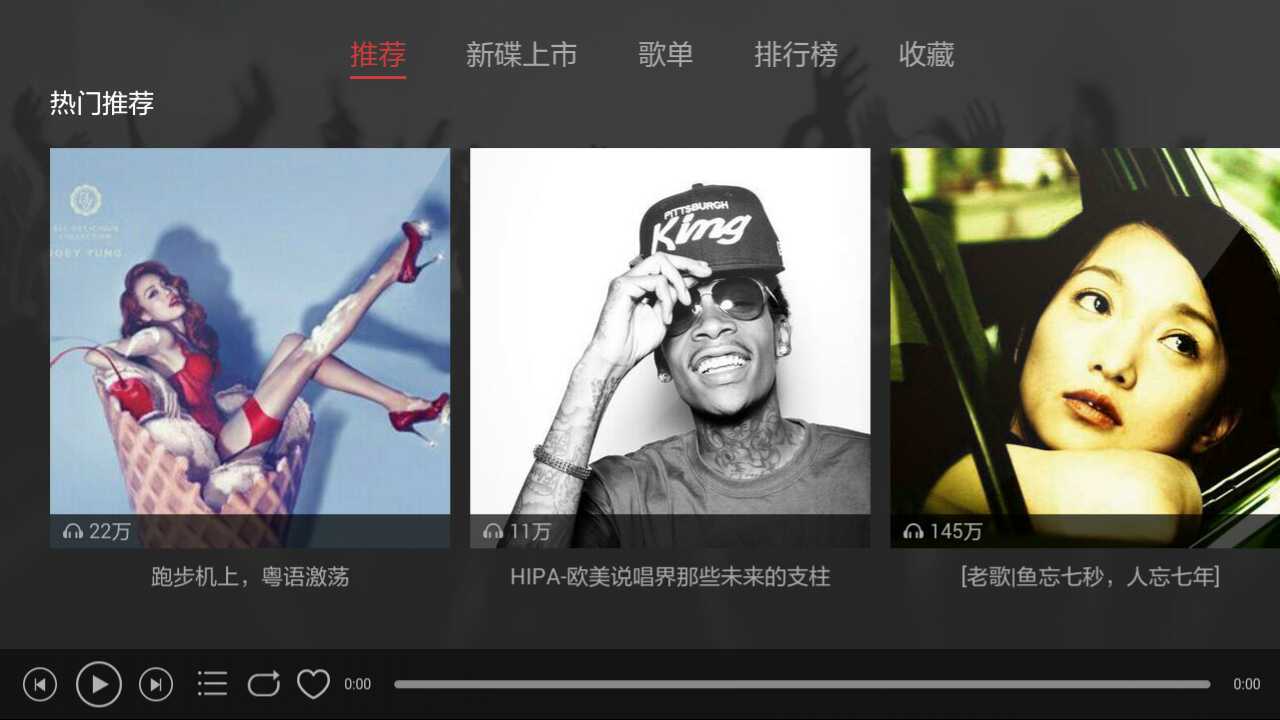
Netease cloud music, re-adapted, even better than Netease cloud music HD.

The game interface provides many games. These games are HTML5 games and can be played directly online without downloading directly.
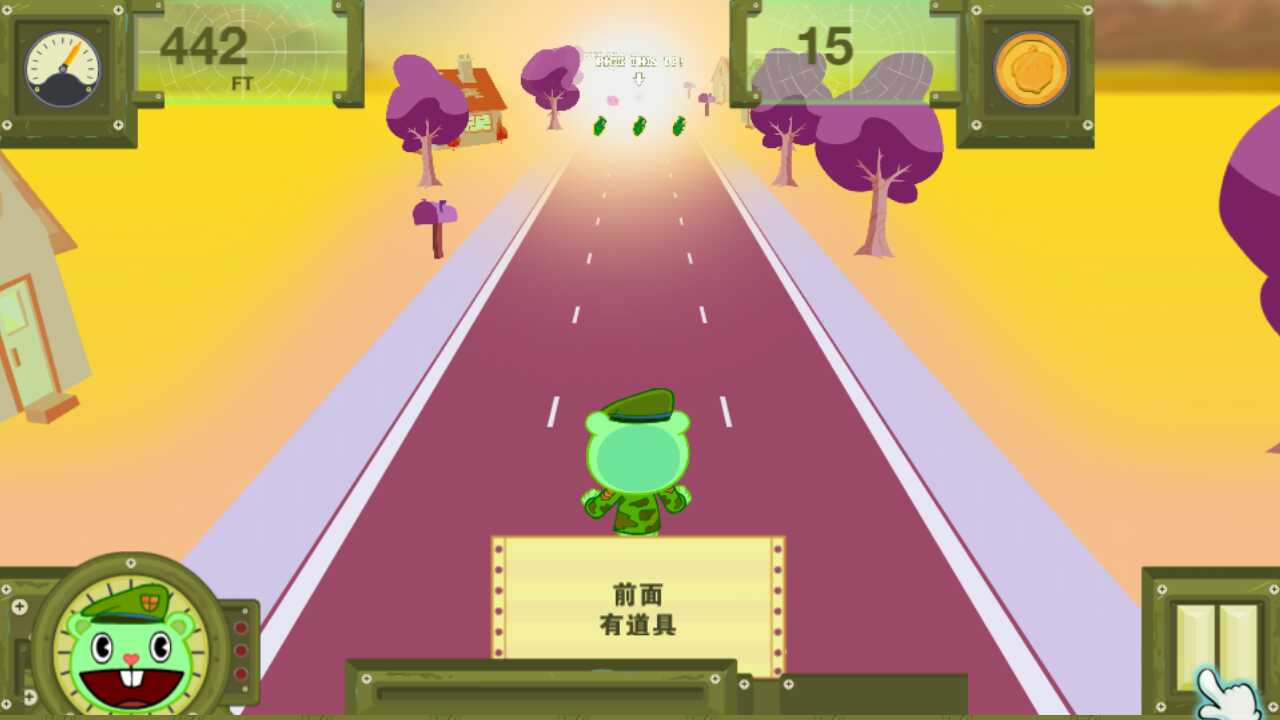

Tucao: 1. There is a significant delay in the game 2. In the game, the game will rebound. (Figure 1 has 442 points. Suddenly the game screen is gone. The data that has come out has changed to the condition of Figure 2)


Tucao: The first time you play this game, the hairball jumps automatically. The user only needs the left and right directions. The second time it went from the right side of the screen to the left, the user can only operate upwards. (What is the normal mode of the game? From the experience of playing the game, it should be the normal state for the first time, but it can't be played behind.)

There are one key cleaning, wallpaper setting, recommended application, download management, check for updates, more information and other functions in the setting interface. I will introduce them to you here.

Open "one-click cleanup" on the application directly began to clean up, where the clean-up is to clean up the background application.
Tucao: Clean up should show that you cleaned up those applications so that users can understand the function of the function. Although this flashing user knows that you cleaned up, what you cleaned up, the user did not know.
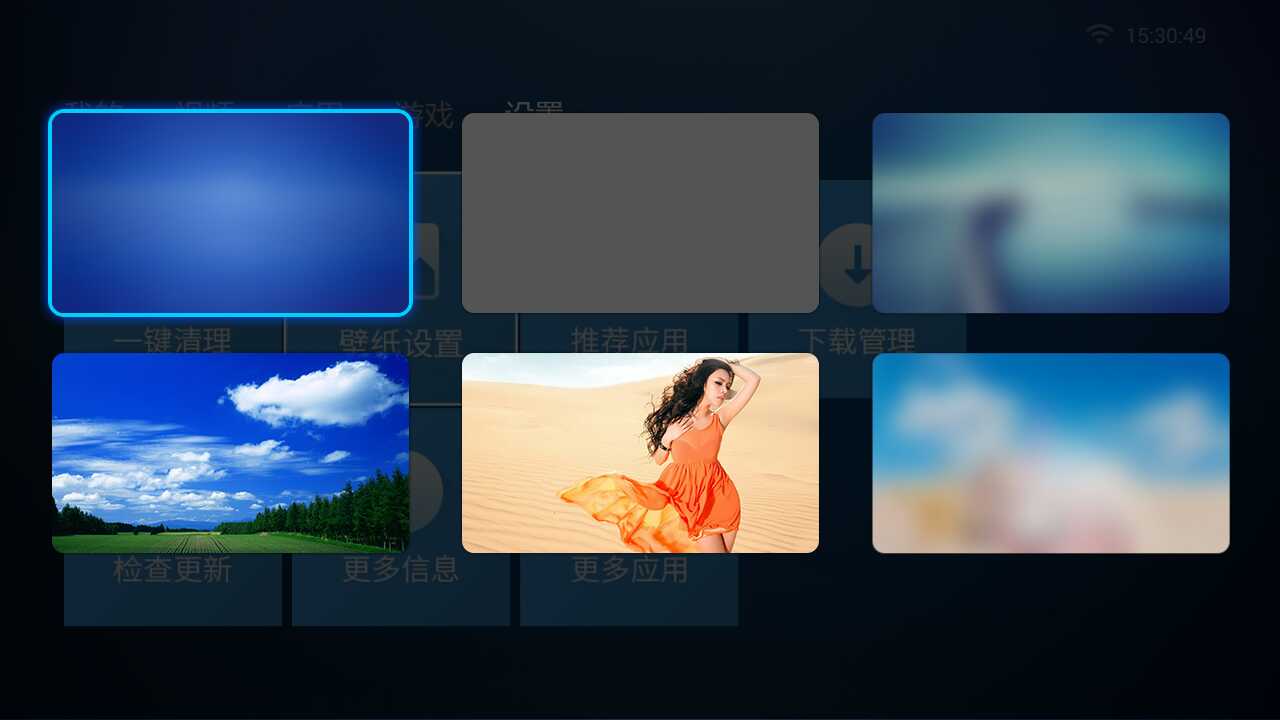

Wallpaper settings, TV light application provides 6 different wallpapers for the user to choose, select the wallpaper to be replaced, and return to successfully switch the wallpaper.
Tucao: The location of the wallpaper is not centered. Suggestions: 1. The location of the wallpaper presented is centered 2. The background is made of blurry or frosted glass effect 3. The function of customizing the wallpaper is provided.
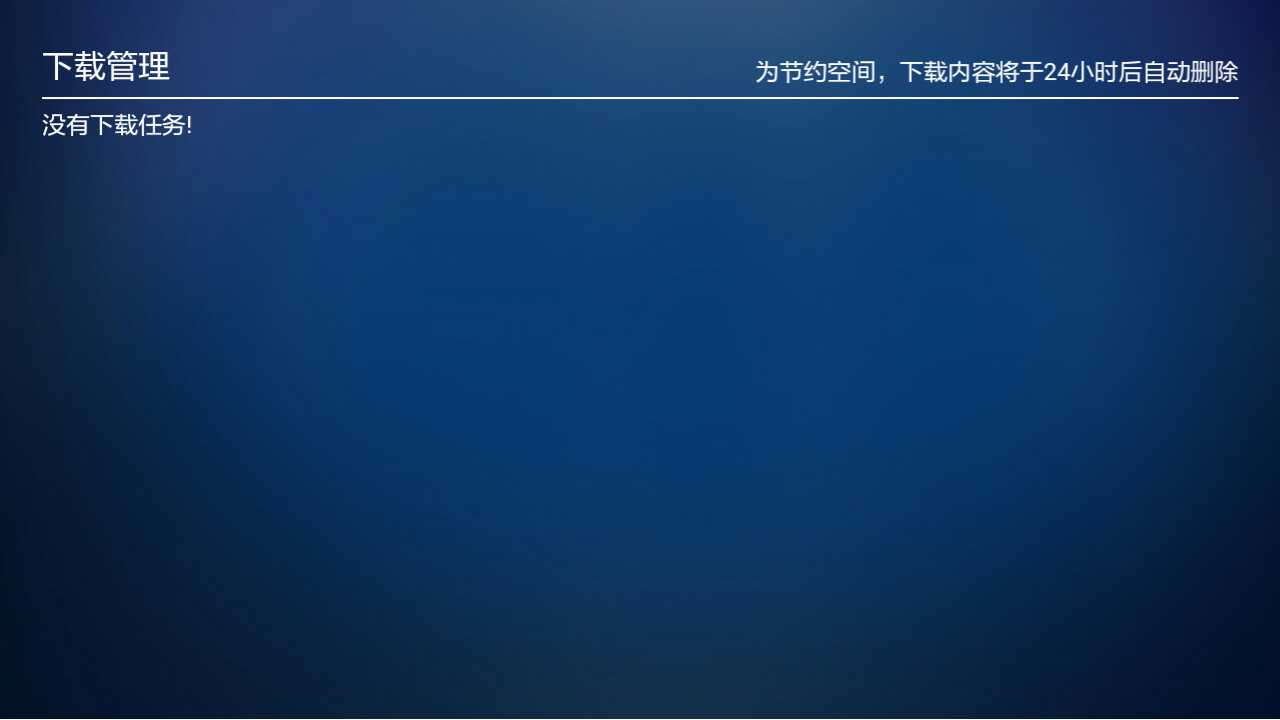
Download management, when you download the software through the "TV light application" webpage, you can find the download software through the download management. The app download provided in "TV Light App" cannot be displayed in Download Manager.

Check for updates to check if there is a current version.
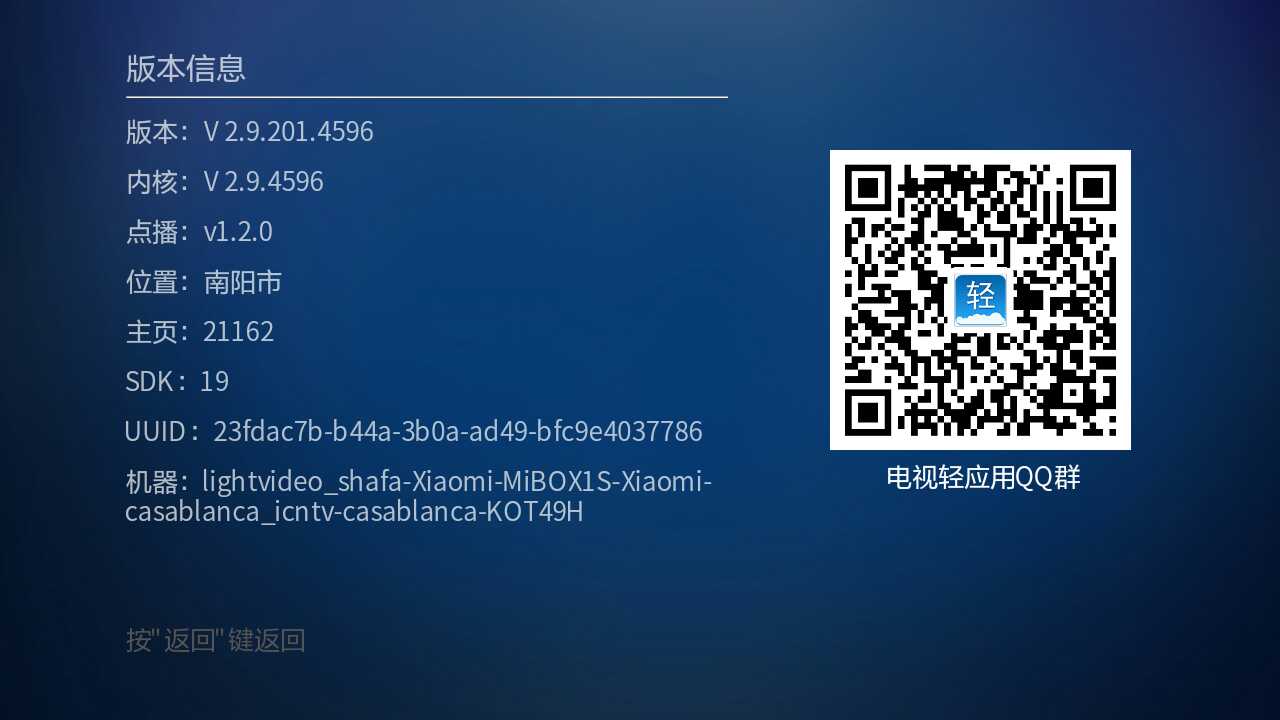
More information is mainly to display software-related information, such as version, qq group, kernel, etc., also shows your machine model.

More applications, here is actually a "television light application" interface provided to the third-party application market, different application market download TV light applications, display the application market application page.
Summary: TV light application is a very special aggregation software. It not only has live TV, video on demand, but also provides very applications and games, and these applications and games can be used without downloading. It applies the popular HTML5 technology to TV software. This is a new attempt. Although the overall effect is good, but still have to work hard to achieve the ultimate experience. In general, after using the TV light application, it left a deep impression on me. I recommend that everyone should use it, especially if the machine storage space is not a very full friend, it must be used. It can definitely use "one enemy ten."
We are saleing Touch screen for Beijer,provides the product information.
Touch screen for Beijer are widely used for medical and industrial equipment, research shows, machinery equipment, industrial control, man-machine interface, industrial automation integrated workstation, POS, CNC etc. we have a lot of Touch screen for Beijer, standing some of our inventory stock.
Touch screen for Beijer
Touch Screen For Beijer,Touch Screen For Beijer Replacement,Touch Panel For Beijer
GUANGZHOU VICPAS TOUCH TECHNOLOGY CO.,LTD , https://www.touchsuppliers.com
