Konka 42R6100PDE U disk through the installation of third-party software, watch live video tutorials
Konka 42R6100PDE installs a sofa butler via a USB stick. Other Konka models can also refer to this tutorial.
Installation Step 1 Download the sofa butler package to the U disk → 2U disk to connect Konka TV → 3 Open the U disk to find the installation package and install → 4 Installation is complete
The first step of the operation process: Baidu search "sofa manager" into the sofa network, download the sofa butler package; or directly click the link (http://app.shafa.com/shafa.apk) to download the sofa butler package.

Copy the downloaded apk installation package to the U disk.
Step 2: Find the "Storage Device" option via the status bar above the TV

Step 3: Open the storage device and find the “Sofa Manager†installation package you downloaded earlier

Step 4: Click on the “Sofa Manager†installation package and press to complete the installation.
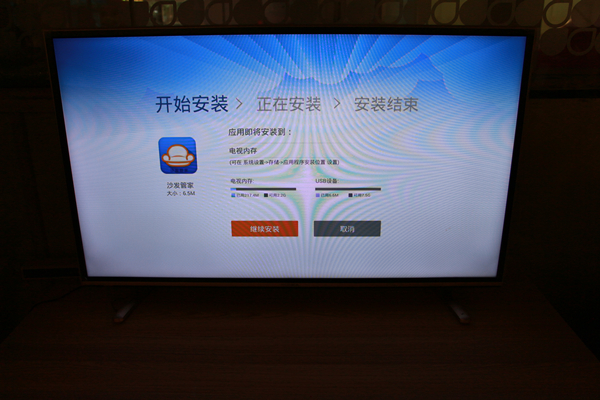
After the installation is complete, you can download all kinds of live broadcast software through the sofa butler, and watch the live broadcast at random.

Watch on-demand video on smart TVs, recommend using a TV cat, watching live TV, and recommending live HDP; more interesting content, please use Tencent video TV version, Youku video TV version, etc.; Fun smart TV and box, more exciting Content is on the sofa butler.
Ultrasonic welding pressure
Close fitting, firm resistance to fall
Strong and durable
Priority TPE
It's hard to break even if you stretch multiple times
Stretching or shrinking only one end can easily to damage the components and cause jamming
No winding
Stretch when used, shrink when not used
Five lengths
Each pause is a length, suitable for multiple occasions
Notice
Both cables are stretched at the same time
Do not stretch unilaterally
Installation Step 1 Download the sofa butler package to the U disk → 2U disk to connect Konka TV → 3 Open the U disk to find the installation package and install → 4 Installation is complete
The first step of the operation process: Baidu search "sofa manager" into the sofa network, download the sofa butler package; or directly click the link (http://app.shafa.com/shafa.apk) to download the sofa butler package.

Copy the downloaded apk installation package to the U disk.
Step 2: Find the "Storage Device" option via the status bar above the TV

Step 3: Open the storage device and find the “Sofa Manager†installation package you downloaded earlier

Step 4: Click on the “Sofa Manager†installation package and press to complete the installation.
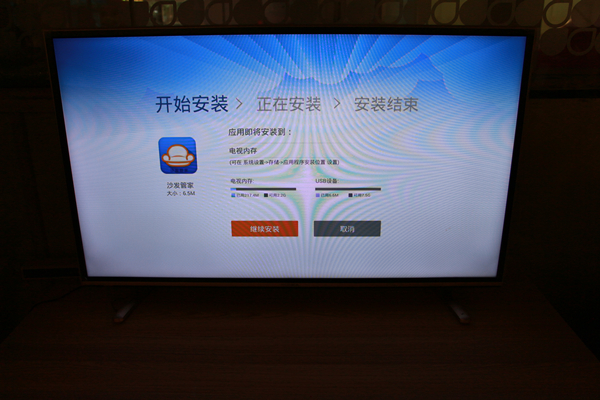
After the installation is complete, you can download all kinds of live broadcast software through the sofa butler, and watch the live broadcast at random.

Watch on-demand video on smart TVs, recommend using a TV cat, watching live TV, and recommending live HDP; more interesting content, please use Tencent video TV version, Youku video TV version, etc.; Fun smart TV and box, more exciting Content is on the sofa butler.
Strong and durable
Aluminum alloy plug, TPE cover
Hidden design
One second stretch, free storageUltrasonic welding pressure
Close fitting, firm resistance to fall
Strong and durable
Priority TPE
It's hard to break even if you stretch multiple times
Stretching or shrinking only one end can easily to damage the components and cause jamming
No winding
Stretch when used, shrink when not used
Five lengths
Each pause is a length, suitable for multiple occasions
Notice
Both cables are stretched at the same time
Do not stretch unilaterally
Data Cable Wiring,Original Data Cable,Computer Transfer Cable,Line Data Charging Cable
Guangzhou HangDeng Tech Co. Ltd , https://www.hangdengtech.com
