Rest assured that the holidays: WD Western Digital Purple + Kodak NVR to create a home monitoring system
Every holiday, many people choose to go on a trip. The landlord has been staying at home in recent years. This year he finally resolved to go outside and wave up and rise. However, once he went out for at least a few days, he couldn't bear to leave his house alone, regardless of whether he left the house alone, so he had the idea of ​​installing a home monitoring system. Of course, for local tyrants with bodyguards at home, this matter is another matter.
Let me share the process of creating a home monitoring system.
One, out of the box
The hardware plan for creating a home plan is as follows:
Kodak LC2110 camera + Kodak NVR1825-4HDA + Western Digital 2TB purple disk combination. NVR refers to the network hard disk camera, which is more advanced than the simple DVR (hard disk camera).

Look at the hard drive, Western Digital 2TB purple disk.
 Western Digital (WD) Purple Disk 2TB SATA6Gb / s 64M Monitor Hard Disk (WD20PURX) 489 yuan Green Blue Red Purple Black is the Western Digital hard drive is probably the price positioning, and the red purple black hard drive is designed as a special function so different positioning, and Does not represent actual use of performance. The positioning of this purple disk is aimed at enterprise monitoring. The advantage is that it can perform continuous writing work in 7*24 hours, and AllFrame full frame technology can reduce dropped frames and interruptions in the monitoring video, but the writing speed is relatively slow. Is not suitable for home use. 3T capacity is now the mainstream Jingdong direct link to Wikipedia
Western Digital (WD) Purple Disk 2TB SATA6Gb / s 64M Monitor Hard Disk (WD20PURX) 489 yuan Green Blue Red Purple Black is the Western Digital hard drive is probably the price positioning, and the red purple black hard drive is designed as a special function so different positioning, and Does not represent actual use of performance. The positioning of this purple disk is aimed at enterprise monitoring. The advantage is that it can perform continuous writing work in 7*24 hours, and AllFrame full frame technology can reduce dropped frames and interruptions in the monitoring video, but the writing speed is relatively slow. Is not suitable for home use. 3T capacity is now the mainstream Jingdong direct link to Wikipedia I have been a faithful user of Western Digital since the brand of Sanhuangmen. I have four 1TB black disks at home and have been in service since 2011. Saying that Western Digital initially had black, blue, and green three-color hard drives, later purple, red, and other colors came out one after another, and there was a tendency to try all kinds of colors. Among them, the purple disk was specially developed for monitoring. After special monitoring compatibility tests (including CCT certification), the exclusive AllFrame technology can reduce dropped frames, ensure the clear and smooth monitor screen, and can run 24×7 without interruption. Interval 1 million hours, suitable for home, SOHO, SMEs and so on.
I used a 2TB purple disk here, which is enough for home-level monitoring.

Purple disc appearance characteristics are very obvious, purple label is its mark. The information on the label is also very comprehensive, in addition to the model, capacity, cache size, there are 24X7 words, indicating that it can continue to work 24X7.

The disc on the back of the disc does not differ much from other colors.

The thickness of the body is also the same as the normal 3.5 å‹.

The interface uses SATA3.0 6GB/s to ensure that there is no bottleneck in data transmission.

PCB can be easily removed.

The interior is covered with a sponge to prevent Xiaoqiang from drilling.

The main control is the Marvell 88I9446 and the buffer is Hynix 64MB DDR2 particles.

CrystalDiskInfo can not only view the SMART information of the SSD, but also can view the SMART information of the HDD. The SMART information of the Western Digital Purple Disk 2TB is as follows. Since it takes some time to start, it has a certain power-on time.
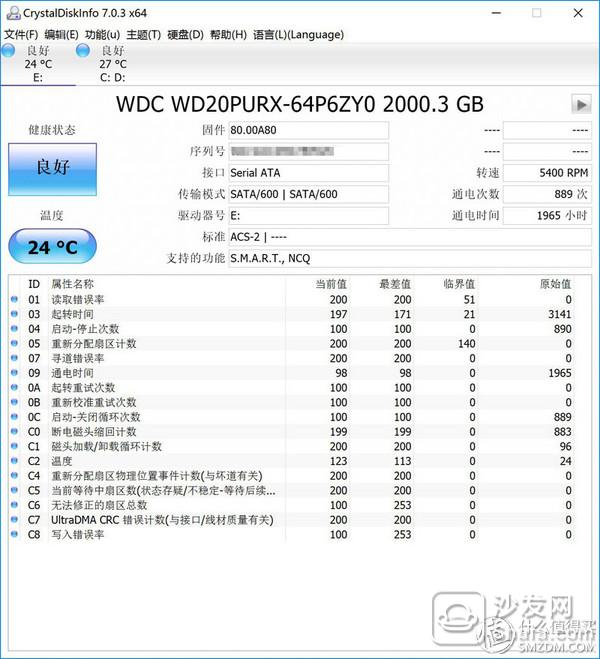
AS SSD Benchmark can also test HDD reading and writing data. It can be seen that the read/write performance of Western Digital 2TB purple disc is not bad, reaching the mainstream level.
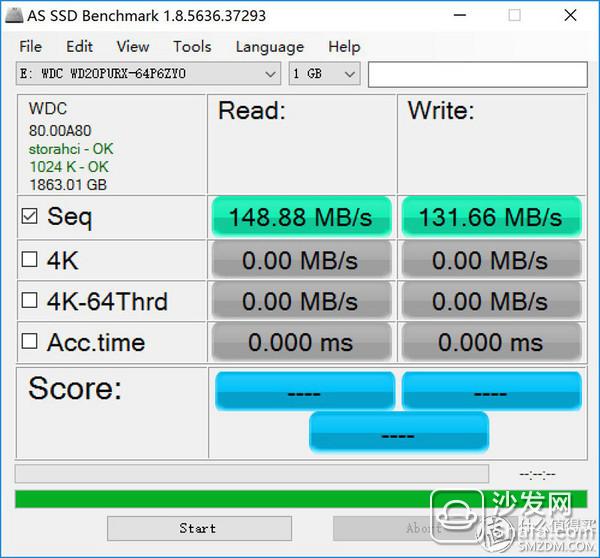
Look at the camera below, Kodak LC2110, suitable for indoor surveillance.
 Keda lc2110_Taobao search Taobao search is the most intelligent commodity search engine, through the operation of big data, accurate understanding of goods and users, to provide accurate personalized search experience. Direct links to s.taobao.com
Keda lc2110_Taobao search Taobao search is the most intelligent commodity search engine, through the operation of big data, accurate understanding of goods and users, to provide accurate personalized search experience. Direct links to s.taobao.com Outer packaging.

The camera uses an inflatable cushion to wrap around, and the protection is very thorough.

List of attachments.

A close-up.

The camera can adjust the angle, but it takes a lot of effort to twist.

The front of the camera is like this.

Positive close-up, the camera has a 1.3 megapixel progressive scan image sensor, 960P high-definition resolution, support for ICR infrared filter automatic switching, real day and night monitoring, support for IP66 dust and waterproof design, high reliability.

At the bottom of the list, the bottom deck can be opened.

NVR is Kodak NVR1825-4HDA
 Keda NVR1825_Taobao search Taobao search is the most intelligent product search engine, through the operation of big data, accurate understanding of goods and users, to provide accurate personalized search experience. Direct links to s.taobao.com
Keda NVR1825_Taobao search Taobao search is the most intelligent product search engine, through the operation of big data, accurate understanding of goods and users, to provide accurate personalized search experience. Direct links to s.taobao.com A big box.

Open the box slightly.

List of attachments.

Power adapter, 12V 2A specification.

Also sent a small mouse.

The NVR body is a black iron box.

The back is sauce purple.

Interface close-up, from the left, respectively, for the audio input / output, VGA, HDMI, RJ45 network interface, power interface, power switch and so on.

Front view.

Indicator light and USB interface, the mouse can be connected here.

Keda English LOGO close-up.

There are cooling holes on both sides of the box for heat dissipation.

Open the box, you can see the inside, this box can support dual 3.5 hard drives.

The main PCB board.

Under the black heat sink is the main control chip, next to the cache chip.

This small board is connected with the USB interface and indicator light.
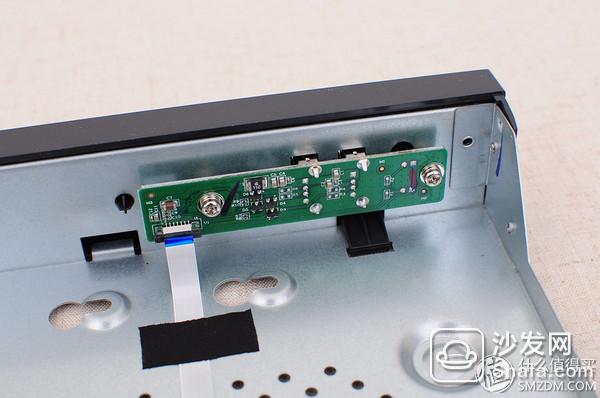
Bind Western Digital 2TB to the NVR box.

The bottom is fixed with four screws.

Second, product settings
The Kodak LC2110 camera can be used alone without an NVR. Of course, before using it, we need to activate the product first. Connect the Kodak LC2110 to a PC cable, and then open the software on the CD-ROM, as shown below:

Select model, my camera model is Kodak LC2110-BN.

Open IPCSearch software.

Click on the search device. After the search is completed, the device model appears in the list.

Batch processing, set the mailbox and password, click the activation button to activate the device.
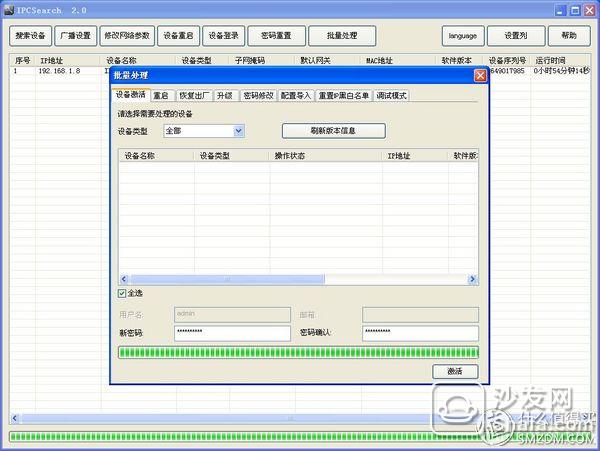
Click to modify the network parameters, modify the IP network segment, if the camera default network segment and computer IP network segment are the same, you can ignore it.

After the setting is completed, the camera can be controlled on the web page side.
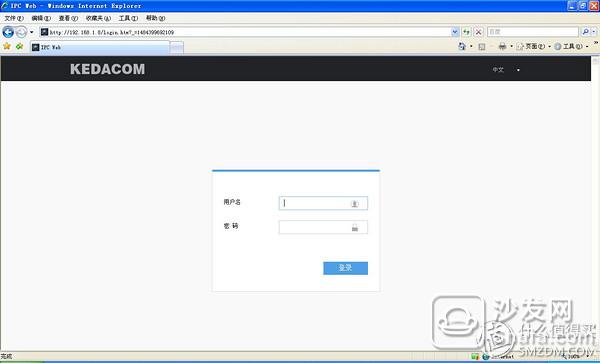
However, because it is equipped with NVR, NVR is still used with the camera. The camera and NVR link is very simple, direct network cable can be directly connected, of course, can also receive a router, because if you want to use the mobile phone APP function, it must be connected to the router, and to ensure that the camera, NVR, router three All on the same network segment so that the APP can be used normally.

After connecting the circuit, turn on the NVR switch and turn on the NVR. You can use the mouse to configure the wizard.

Like the camera, you must also enter the password. The initial password is admin123.

Since the initial password is too simple, it is still complicated.
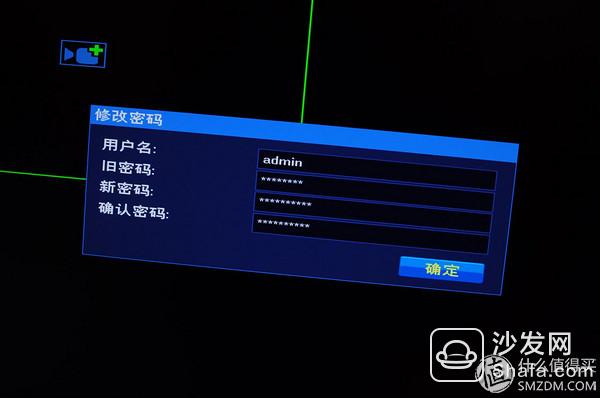
Hard disk formatting, if there is data on the hard disk, or backup it.

Then set the time zone.

Network segment settings.
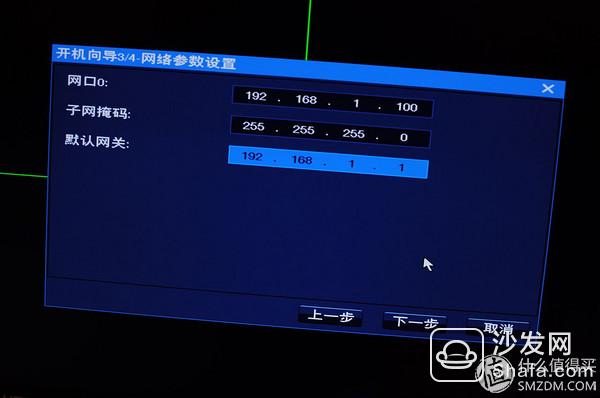
Device search added.

Set the ONVIF device user name and password.
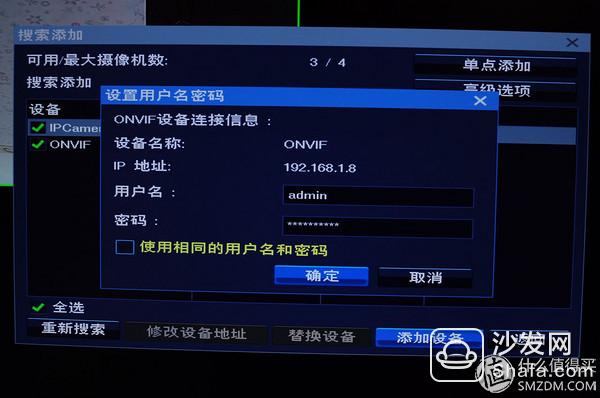
After the setup is complete, the camera starts to work and my basketball enters the mirror.

Right-click it to pop up a menu to make various settings.

Video control settings.

The monitoring period is set up. If you want to monitor all day, just hook up all four hours.

Video strategy settings.
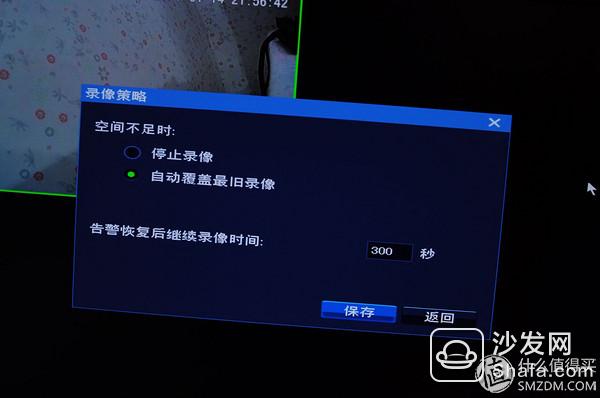
System management settings.

Basketball enters the mirror again.

Kodak has an app called MNC, scan the QR code to link, let's try.
First set the login information. The password account is the previously set NVR password account, and the network segment is the same.

The device was added successfully.
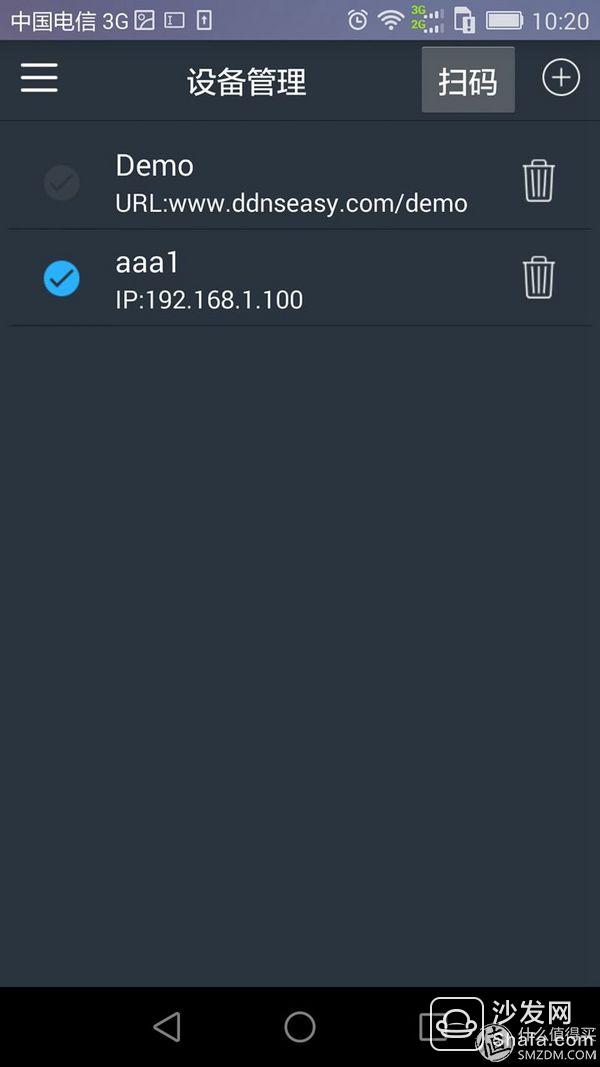
Already seen the camera screen.

The camera screen can be displayed in full size.

The mobile terminal can also perform video playback.

Select the video of yesterday (January 14).

It is still very convenient to start playing back.

The success of the home monitoring system has been relatively simple, and the basic process can be successfully completed according to the instructions. Through this set of monitoring products, the household's daily monitoring has been perfectly solved. For me, usually working at the same time, this monitoring system can be more assured. In addition, the holiday plans to come and go on a trip. Although I have an ordinary reeling thread, with monitoring, I can still afford more insurance and make travel more secure. Let's summarize a few more:
1. Western Digital's Purple Pan is still very good. It is specially designed for monitoring. It has low noise, long life, and 2TB home capacity is enough.
2. The Kodak LC2110 camera is easy to use, with clear images and automatic day and night mode switching.
3. The Kodak NVR1825-4HDA is powerful, easy to use, and especially the APP operation can save a monitor.
Pressure Gauges,Door Pressure Gauge,Differential Pressure Gauge,Stainless Steel Manometer
ZHOUSHAN JIAERLING METER CO.,LTD , https://www.zsjrlmeter.com
