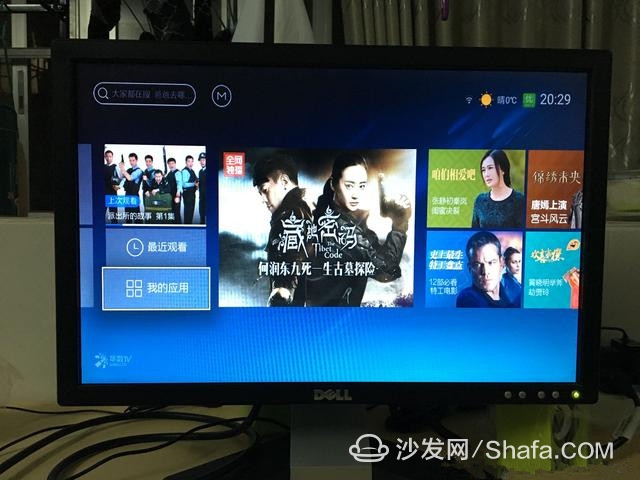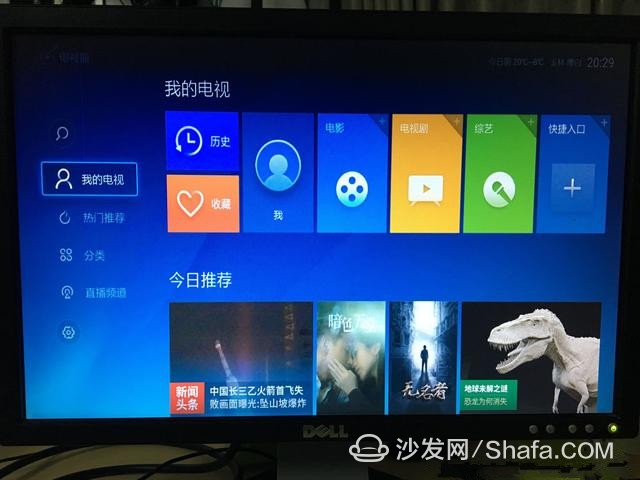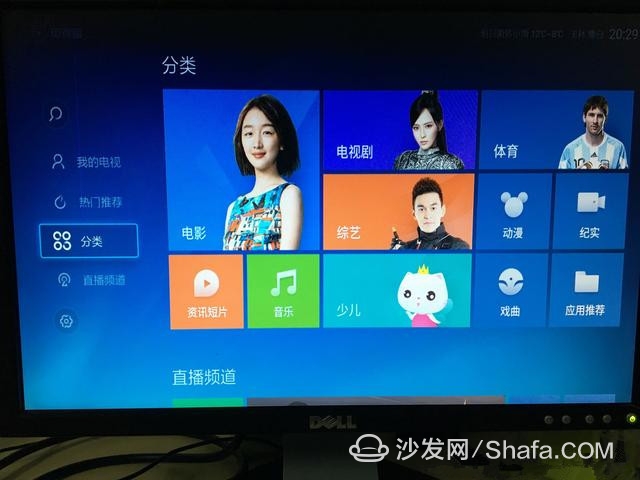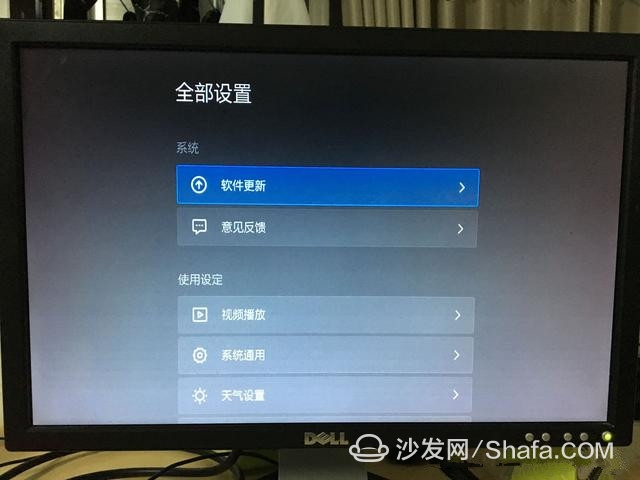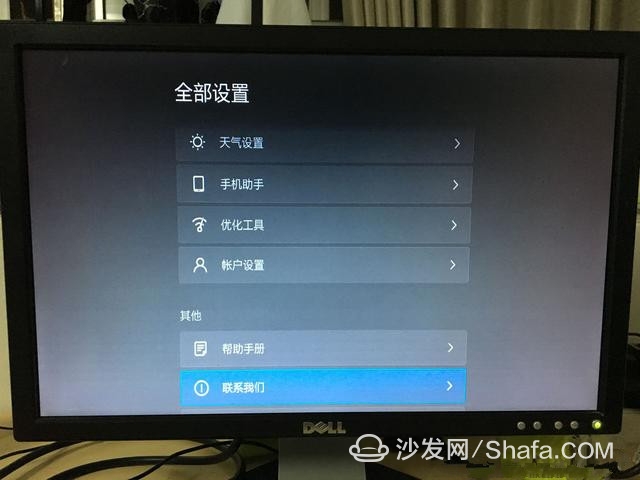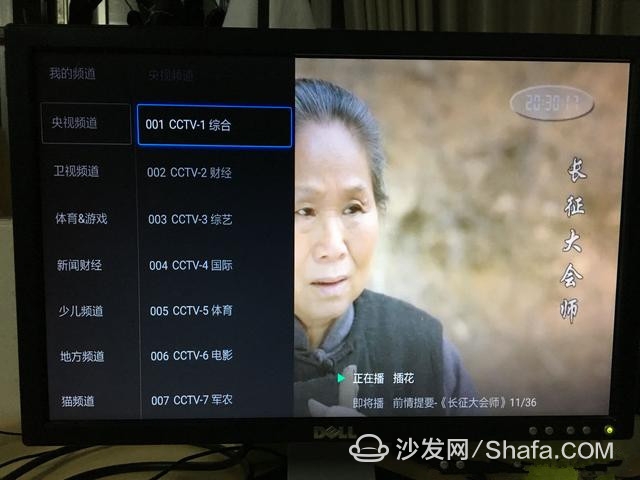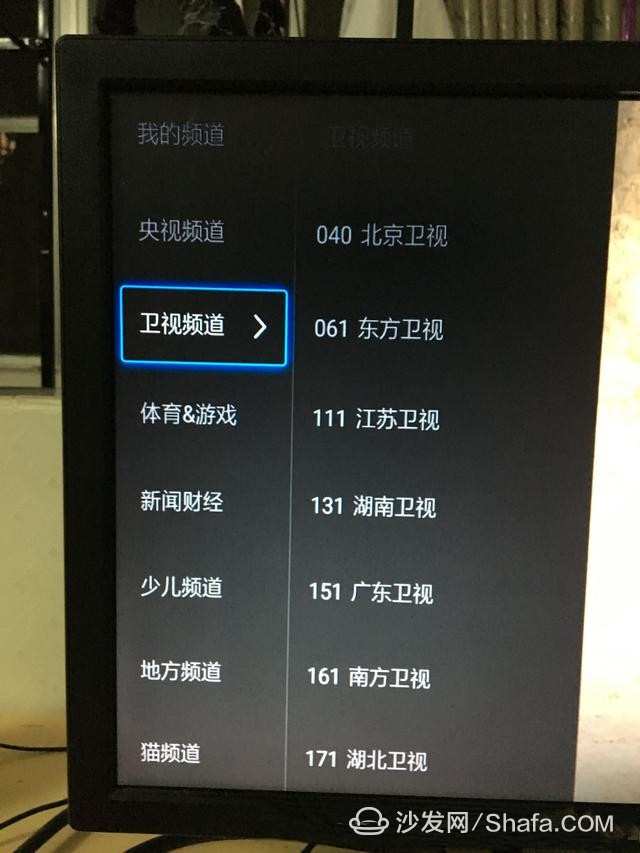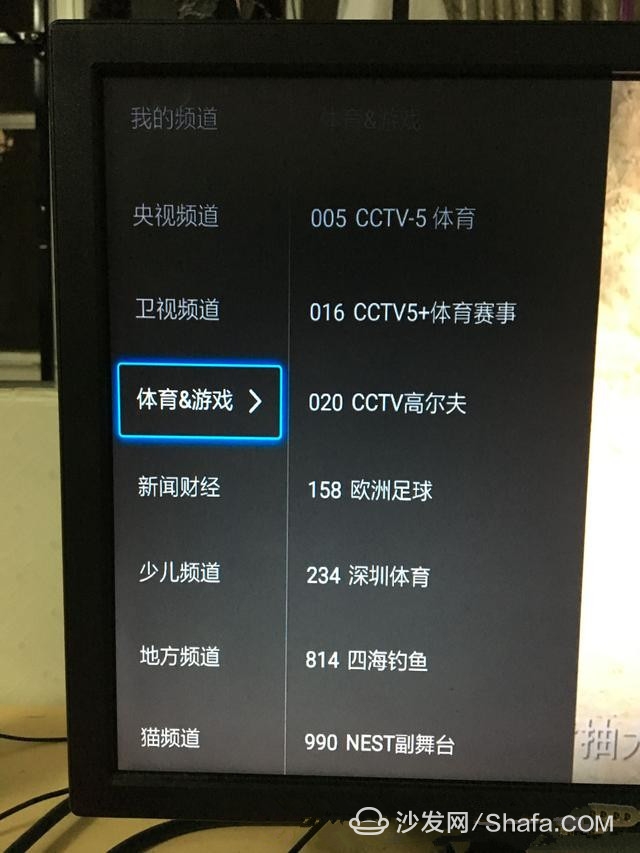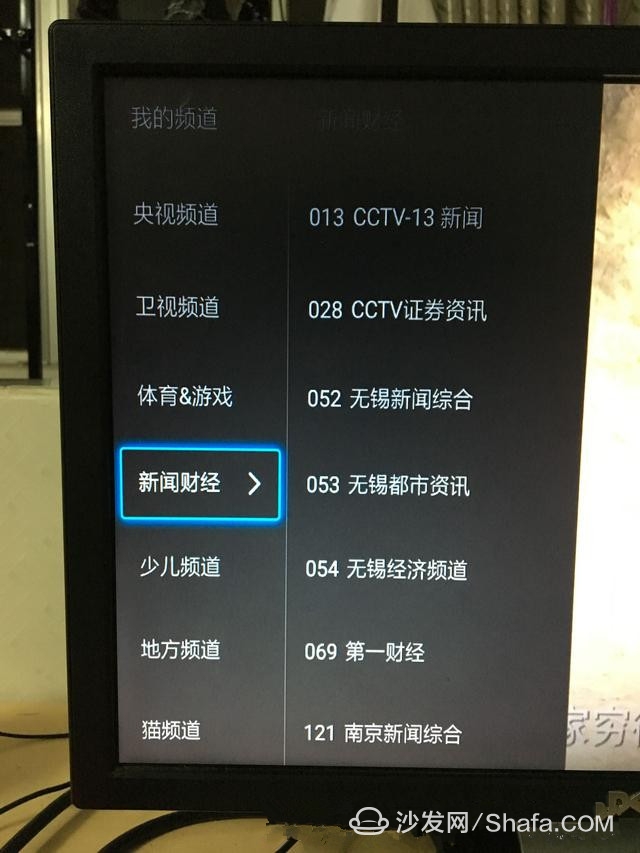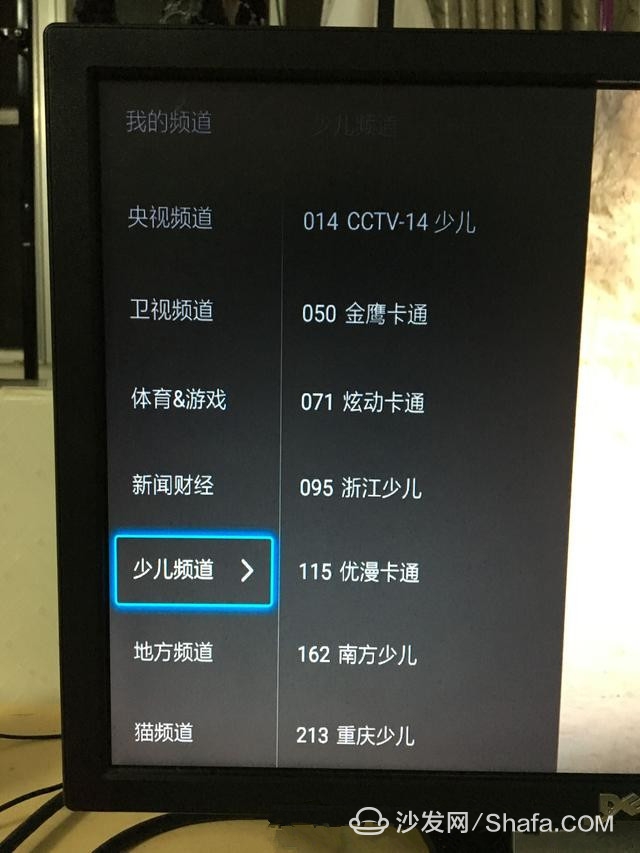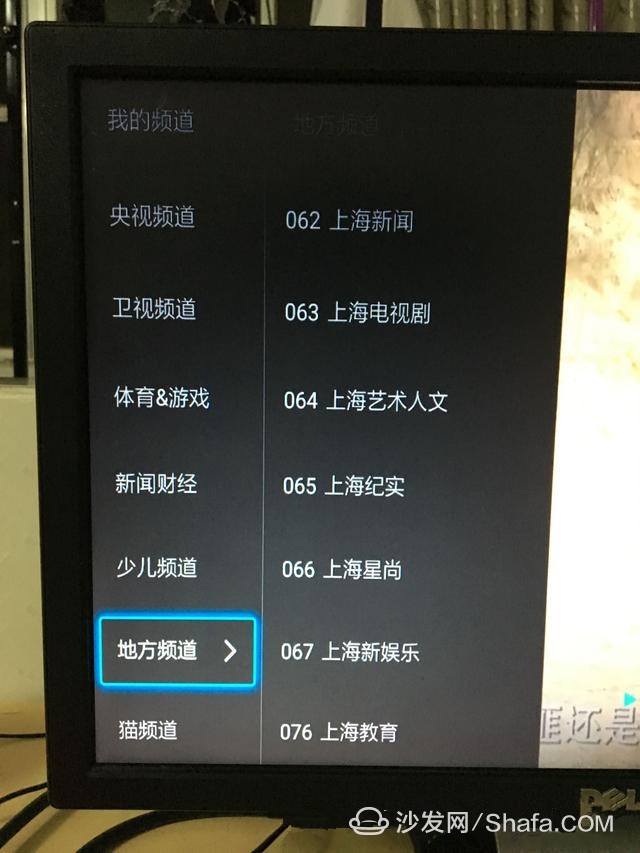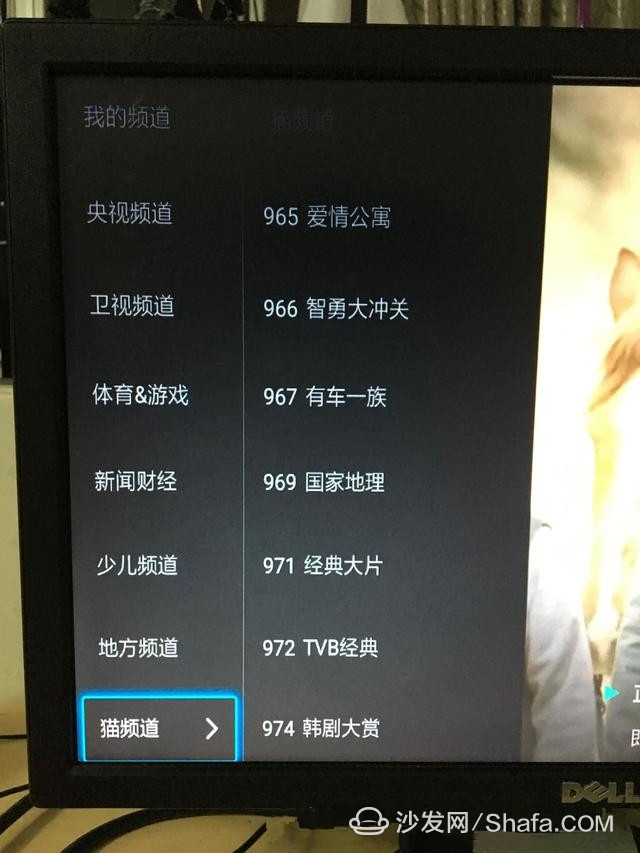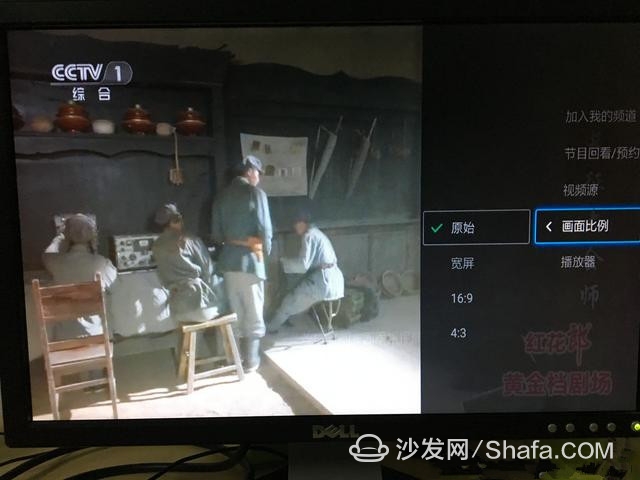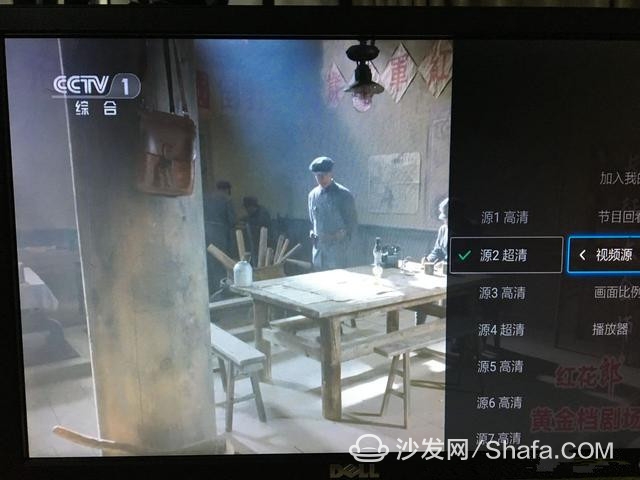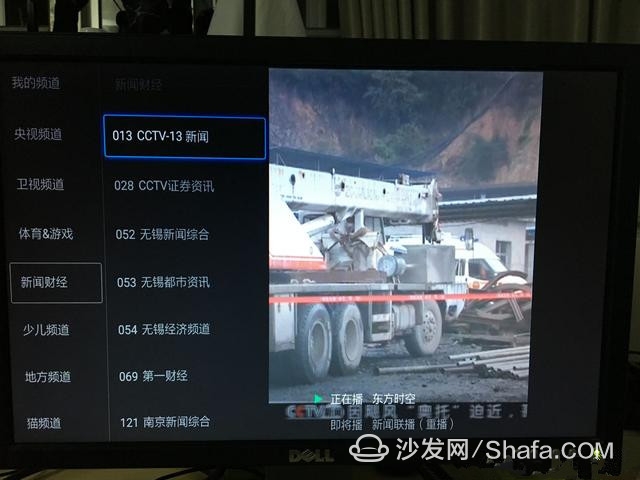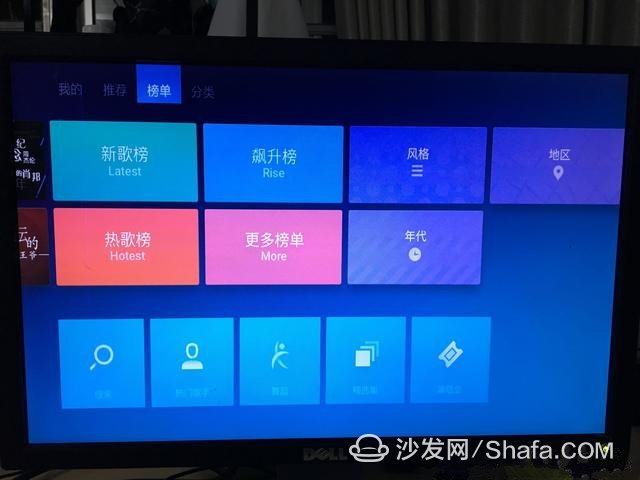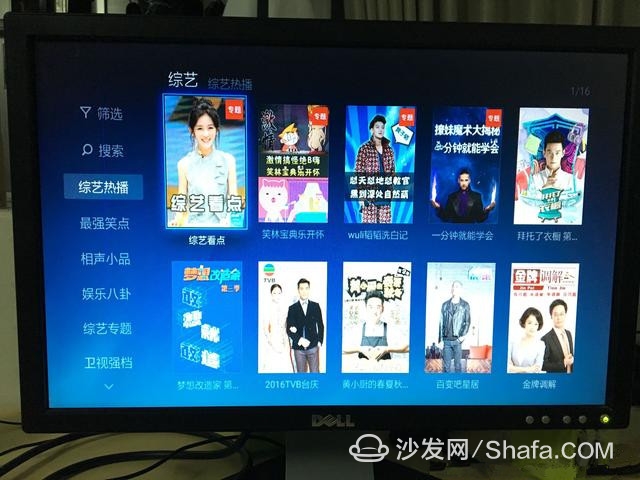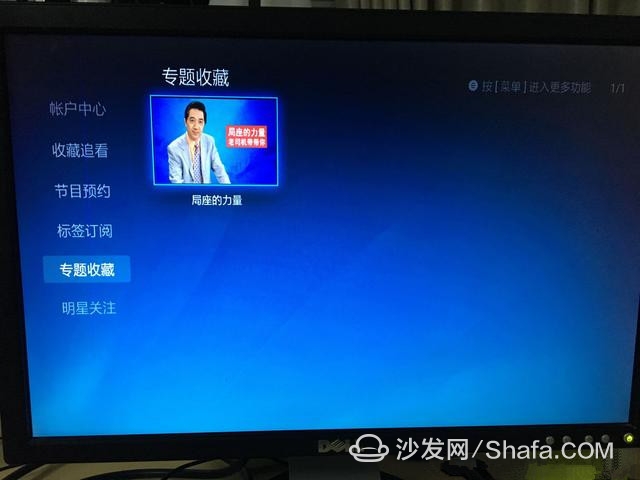The first is to boot into the box's desktop, click on the "my application" below.
All installed applications can be found in "My Apps". Select "TV Cat Video" here.
This is the desktop behind the cat. There are six options on the left side of the desktop, from top to bottom are: search, my TV, popular recommendations, categories, live channels, settings. The right side is an extension of the corresponding option on the left.
The above picture is the "hot recommended" option, the right side of the corresponding section we see it ~
We don’t talk about the search, and everyone understands it when they use it. Here said "My TV" option, the corresponding column on the right: watching history, collections, movies, variety shows, etc., as shown.
Then there is the "Classification" option. The corresponding column on the right is shown as
Then there is the "Live Channel" as shown. The function here is our live broadcast on digital television.
The last is the Settings screen. There are three types of settings: System, Usage, and Other. As shown.
Here we enter the live channel.
The channels that can be selected are still quite numerous, but they are limited by the signal source and some of the picture quality is not very good.
This hand shakes. . . (⊙_⊙)b
Press “OK†on the remote control to call out the channel menu. “Left†and “Right†switch the upper menu and lower menu. Find the channel you want to see and press “OK†again.
The signal source here is still quite a lot. There are video channels, video channels, news, children and so on.
This is the video channel, press the "right" to enter the secondary menu, select Beijing Satellite TV, Guangdong Satellite TV and so on.
This is a sports channel, and some of the picture quality is still very good.
This is the news channel.
This is a children's channel.
This is a local channel. These channels sometimes have no signal, which is one of the disadvantages of TV boxes over digital television.
This is the channel of the TV cat platform. The quality of the picture is not bad. If you have a good internet speed, you can choose Super clear.
Press the "three bars" button on the remote control to call out the right menu. You can select video source, aspect ratio, program review, and more.
Aspect ratio.
Player selection.
Video source.
Tang Hao students. This picture quality can choose super clear. The key is the monitor's high resolution and good network speed...
CCTV-5, shaking hands again ~~~
News news.
In the "classification" option, the resources are still very rich. Let's take a look at music.
There is a dance option in music. Dance comes in this interface.
There are also "selection sets"
And some "concerts"
"List"
This is the interface of the "Variety" tab.
Finally, my beloved old driver - the finale ~ O (∩ _ ∩) O ha ha ha ~
Smart TV/box information can focus on smart TV information network sofa butler (http://), China's influential TV box and smart TV website, providing information, communication, etc. on TV boxes, smart TVs, smart TV software, etc. Answering questions.
Pin Header
Pin Header Connector,Pin Header Female,Male Header Pins,Right Angle Pin Header
Cixi Xinke Electronic Technology Co., Ltd. , https://www.cxxinke.com